General options
The General group of options helps you configure common settings such as checking for updates, restoring the last closed document, enabling code completion capabilities, and collecting statistics, which are all selected by default.
To configure the General options, select General in the Options dialog.
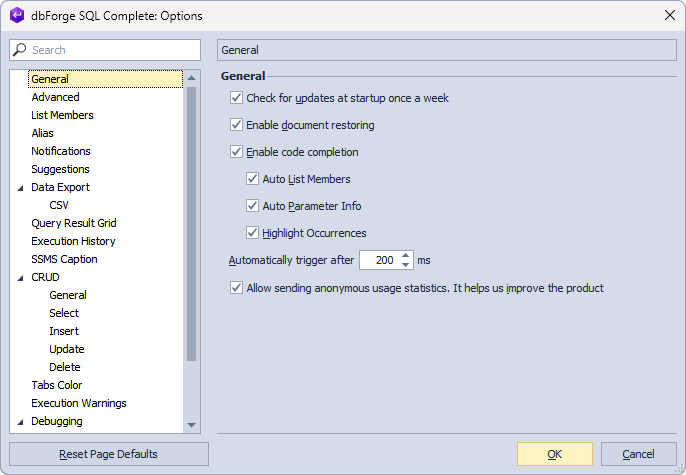
Let us take a look at the options available on the General page.
Check for updates at startup once a week
To stay informed about the latest updates and ensure smooth and secure operation of the dbForge tool, enable this option. It will automatically perform a weekly check for product updates.
Enable document restoring
When this option is enabled, you can restore the last closed document by going to the SQL Complete menu and selecting Restore Last Closed Document or by pressing Alt+Z. If disabled, this option will not be available on the SQL Complete menu.
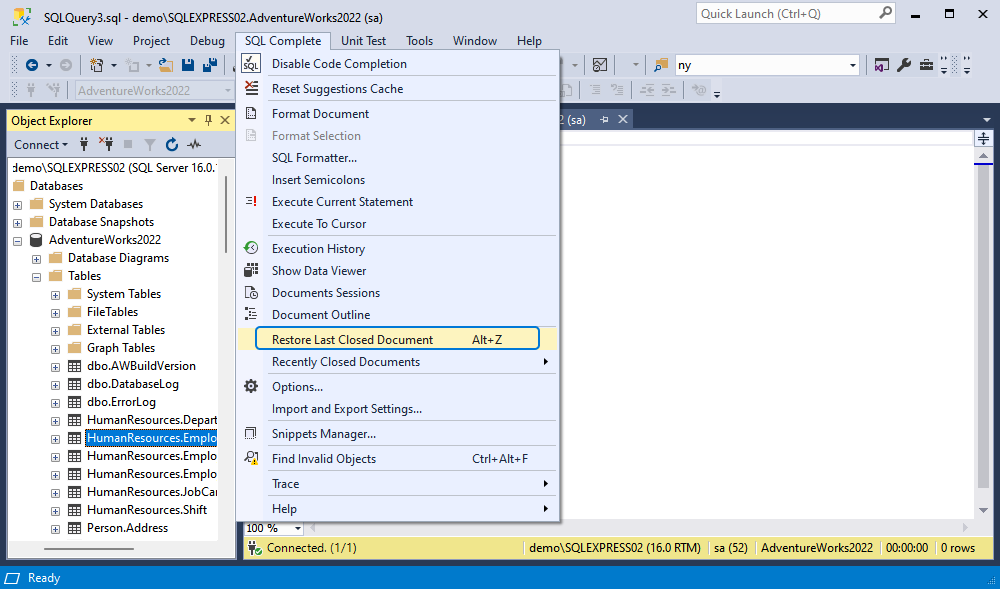
Enable code completion
The option enables the code completion features that include:
Auto List Members
When the option is enabled, SQL Complete suggests object names for use at specific code positions. The feature helps you find relevant objects and speed up query typing. To insert an object, select it and press Enter or Tab. This can be configured on the List Members page > Commit Selection of the Options dialog. For more information, see List Members.
For example, when typing the SELECT statement, this option displays a suggestion list and JOIN suggestions containing the name of objects relevant to the current scope.
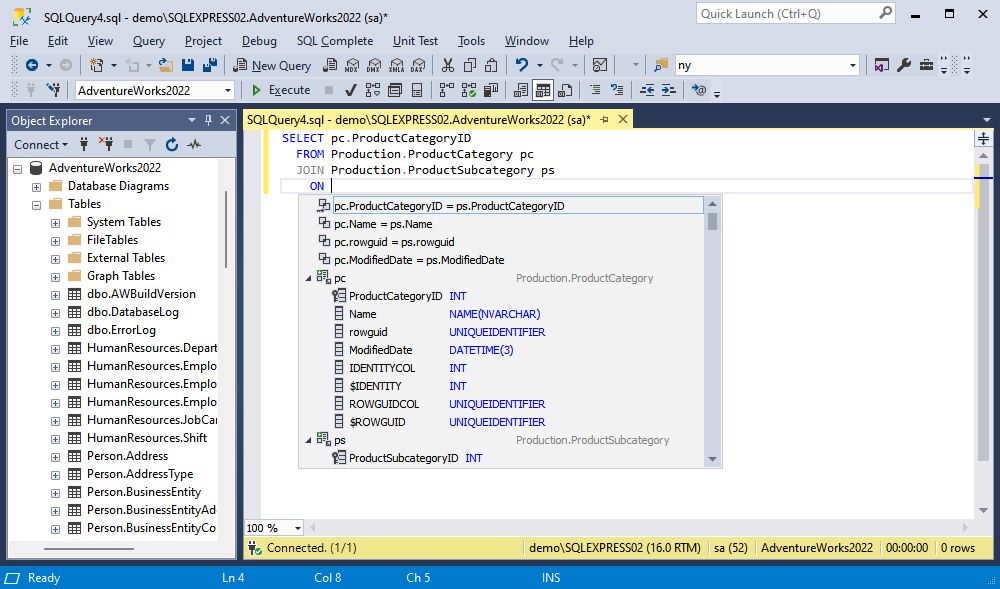
Auto Parameter Info
When the option is enabled, SQL Complete displays a tooltip with names and types of functions and their parameters when calling a function in a query. To view the tooltip, type the function name and open the left bracket. Pressing Ctrl+Shift+Space shows the tooltip again.
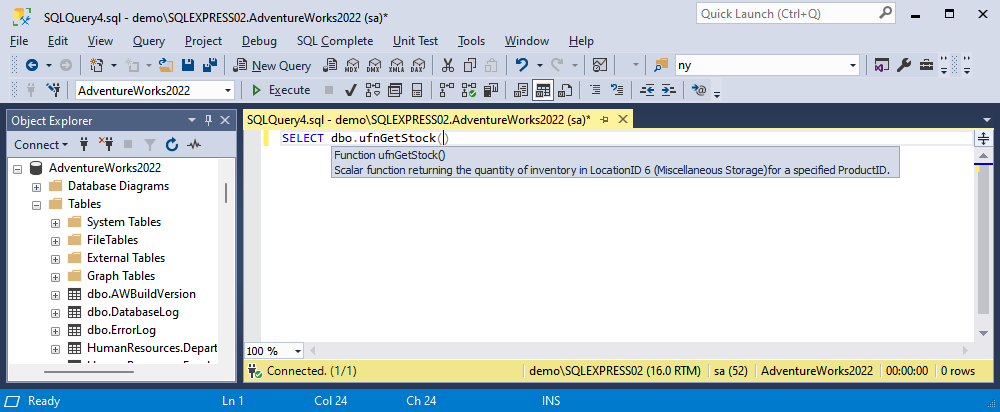
Highlight Occurrences
When the option is enabled, SQL Complete highlights all occurrences of an identifier in the code when you click on it. For example, place the cursor on HumanResources in the CREATE statement to see all its occurrences.
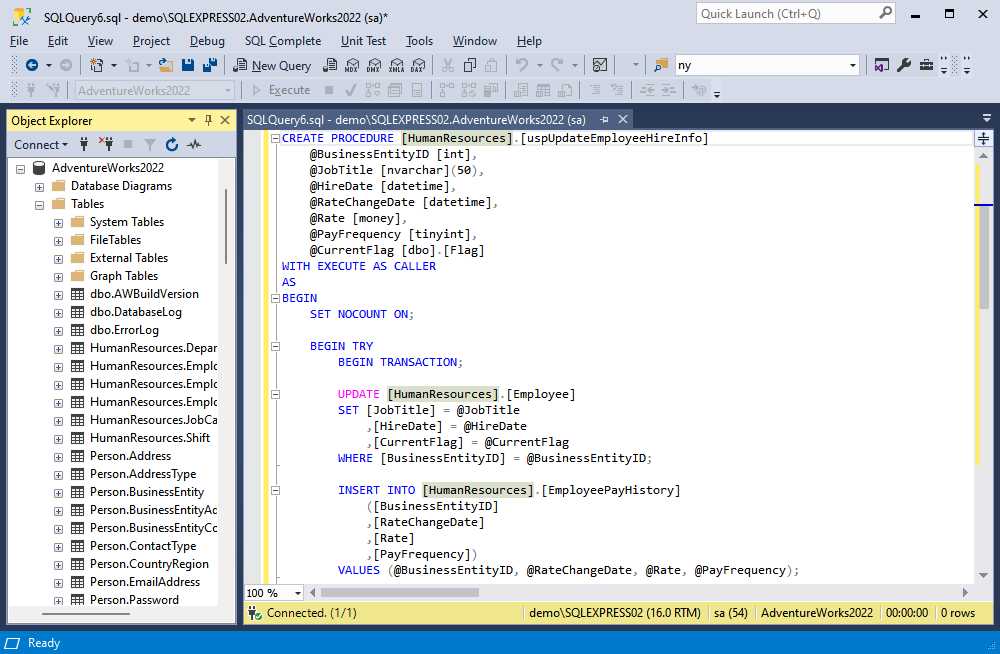
Automatically trigger after 200 ms
The option sets the time delay (in milliseconds) after which code completion is triggered. The default value is 200.
Allow sending anonymous usage statistics. It helps us improve the product
SQL Complete collects and sends anonymous telemetry data to the Devart server including:
- Product and license information
- Operating system details: version, user SID, and regional settings
- Hardware information: CPU details, screen resolution, memory capacity, etc.
- Types and versions of database servers
- Application launch and feature usage statistics
- Information on user preferences in application settings
- Error statistics
If you do not want to send anonymous usage data, clear the Allow sending anonymous usage statistics. It helps us improve the product checkbox.
To restore the default settings, select Reset Page Defaults.