General formatting options
Formatting options can be used to configure the formatting and syntax error behavior. To access the general formatting options, select Formatting > General in the Options dialog.
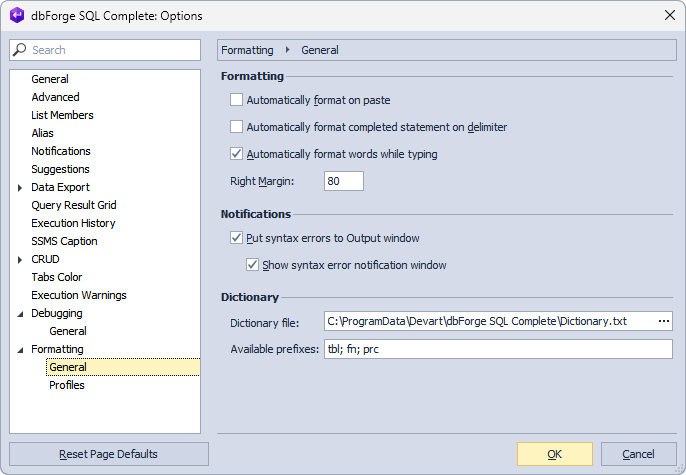
The general formatting options are grouped into three categories:
- Formatting: Set up formatting options that can be applied while inserting or typing the code.
- Notifications: Manage syntax error behavior in notifications.
- Dictionary: Set a path to the dictionary.txt file and specify prefixes.
The options available on the General page include:
- Automatically format on paste
- Automatically format completed statement on delimiter
- Automatically format words while typing
- Put syntax errors to Output window
- Show syntax error notification window
- Dictionary
Automatically format on paste
As you type, SQL Complete automatically formats expressions inserted from the clipboard into the SQL document. By default, the option is disabled.
Automatically format completed statement on delimiter
As you type, SQL Complete automatically formats SQL statements after you add a delimiter to a completed statement. By default, the option is disabled.
Automatically format words while typing
When the option is enabled (default state), SQL Complete automatically changes the formatting and appearance of SQL statements while typing code phrases. The Right Margin option allows the user to specify the code line length in symbols. The default value is set to 80.
Put syntax errors to Output window
When the option is enabled (default state), SQL Complete displays syntax errors in the Output window.
Show syntax error notification window
When the option is enabled (default state), the syntax error notification window opens displaying the errors and warnings you get while writing your code.
Dictionary
SQL Complete allows users to specify a path to the dictionary.txt file containing a list of names. The dictionary can be edited, the names can be added and deleted. When the Initial caps each word option is selected the words that are in the dictionary will be capitalized.
The Available prefixes field allows specifying prefixes that cannot be capitalized, when the Initial caps each word option is selected. Multiple prefixes must be entered with the semicolon symbol as a delimiter. The default prefixes are tbl, fn, and prc.
Note
The Initial caps each word option can be enabled or disabled when customizing the specific profile in the Configure Formatting Profile editor > Text Case statements.
To restore the default settings, select Reset Page Defaults.