Advanced options
To configure the Advanced options, select Advanced in the Options dialog.
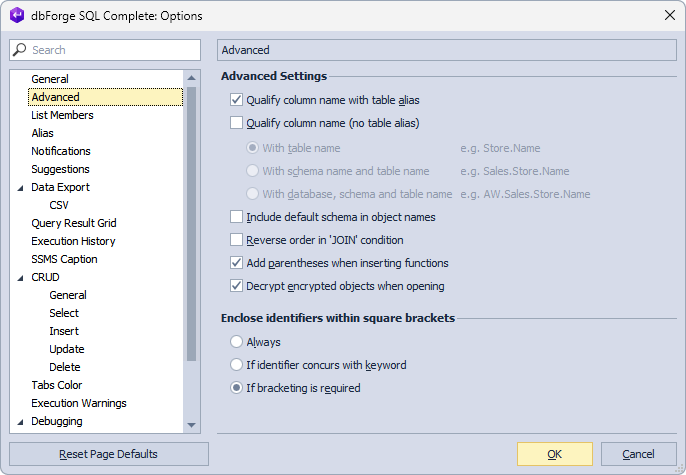
Qualify column name with table alias
When the option is enabled (default state), SQL Complete automatically qualifies a column name in the statement with a table alias.
Qualify column name (no table alias)
When the option is enabled, it automatically qualifies a column name in the SELECT statement using the following patterns:
| Option name | Description | Default state |
|---|---|---|
| With table name | Qualifies a column name with a table name followed by a dot. | Enabled |
| With schema and table name | Qualifies a column name with a schema and table name followed by a dot. | Disabled |
| With database, schema, and table name | Qualifies a column name with the database, schema, and table name followed by a dot. | Disabled |
By default, the Qualify column name (no table alias) option is disabled.
Note
To ensure this option works correctly, disable Generate alias on commit on the Alias page.
For example, enable Qualify column name (no table alias) > With table name. Then, in a SQL document, start typing the following SELECT FROM statement. As you can see, the table name has been automatically added to the column name followed by a dot.
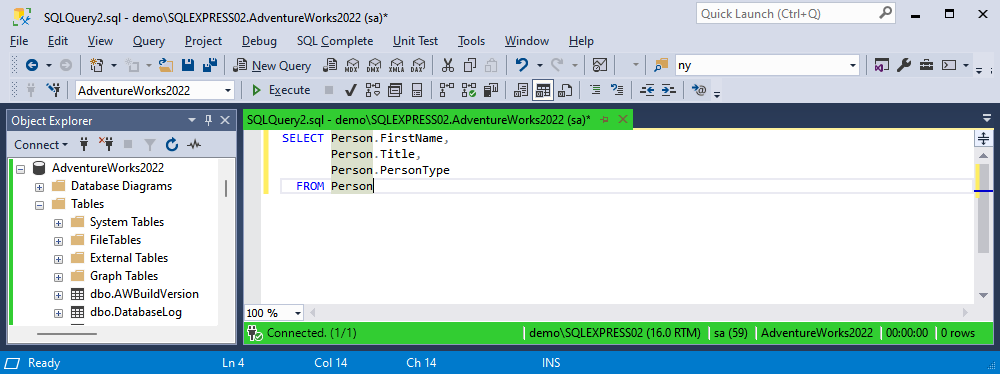
Include default schema in object names
When the option is enabled, SQL Complete adds the object’s owner (schema) to its name in the format owner.object. This means that when referencing database objects such as tables, views, or stored procedures, the default schema associated with the object will be included in the object’s name. By default, the option is disabled.
Reverse order in ‘JOIN’ condition
When the option is enabled, SQL Complete displays items in the suggestion list for the ON condition in the JOIN clause in the reversed order. By default, the option is disabled.
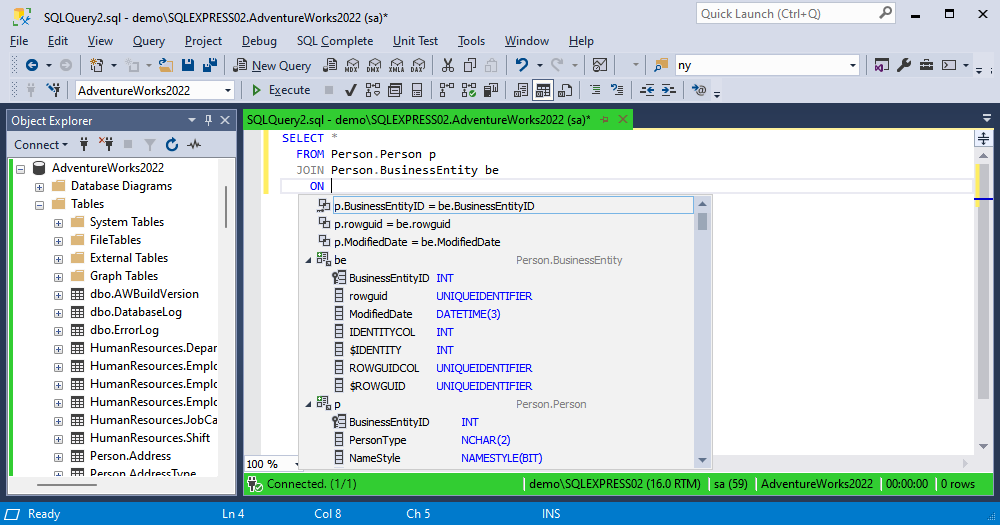
Add parentheses when inserting functions
When the option is enabled (default state), SQL Complete automatically adds parentheses when inserting functions in a SQL statement.
Decrypt encrypted objects when opening
When the option is enabled (default state), SQL Complete decrypts encrypted DDL objects when using the Script Object as CREATE/ALTER command. As a result, it shows the DDL of an encrypted object in a separate SQL document.
Enclose identifiers within square brackets
When the option is enabled (default state), SQL Complete automatically adds square brackets to identifiers (aliases, table names, column names, etc.) where it is needed when you type a code with the help of the code completion feature. Note that you can apply the option to the code completion feature but not to the code formatting one. There are three options for this setting:
- Always
- If identifier concurs with keyword
- If bracketing is required (default option)
For example, if we select Always, we see the following in the output:
To restore the default settings, select Reset Page Defaults.