Debugging options
The Debugging options allow you to configure debugging settings including timeout duration and changes behavior during the edit and continue operations. To access the debugging options, select Debugging > General in the Options dialog.
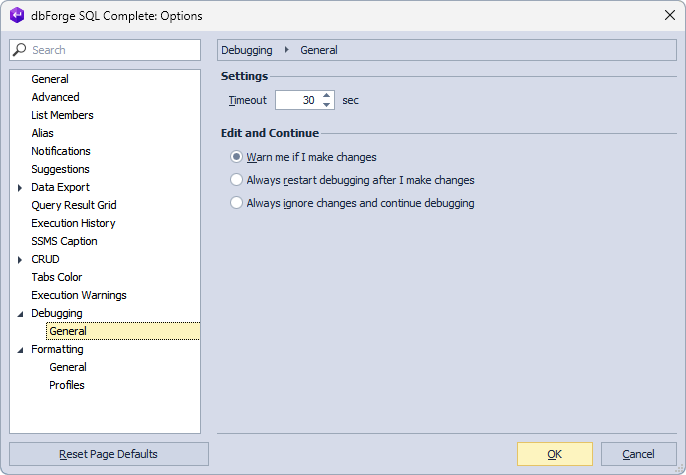
Timeout
The option defines the timeout for debugging. The default value is 30 seconds.
For instance, you can change the debugger timeout value before starting your debugging session, thereby granting the debugger additional time to initiate.
Edit and Continue
The following options allow users to manage changes during a debugging session:
- Warn me if I make changes (default option)
- Always restart debugging after I make changes
- Always ignore changes and continue debugging
To restore the default settings, select Reset Page Defaults.