Tabs Color
Tabs Color can be used to assign colors to SQL Servers and databases. These colors are meant to help identify the connection associated with a particular tab or document. In addition, the colors can be tagged to servers and databases in Object Explorer and the status bars of the documents.
To access the Tabs Color, select Tabs Color in the Options dialog.
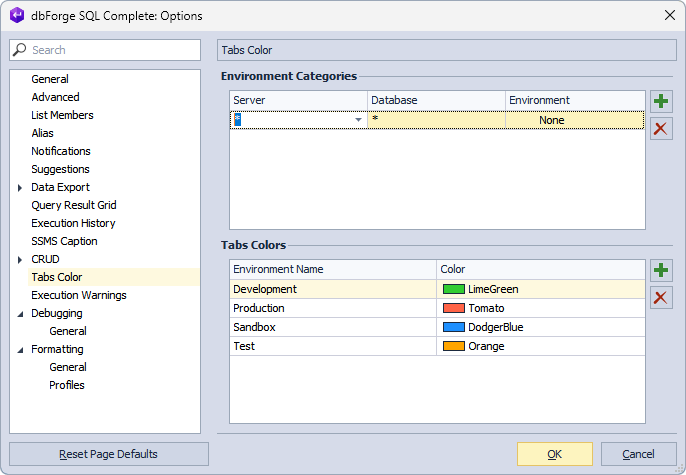
Note
Tab coloring and categories affect execution warnings.
Environment Categories
The Environment Categories feature allows users to create, modify, or delete the environment category. Adding the bare asterisk in the Server and Database fields means that the environment category will be assigned to any server or database.
Tabs Colors
The Tabs Colors feature allows users to create or remove an environment and assign colors to environment(s).
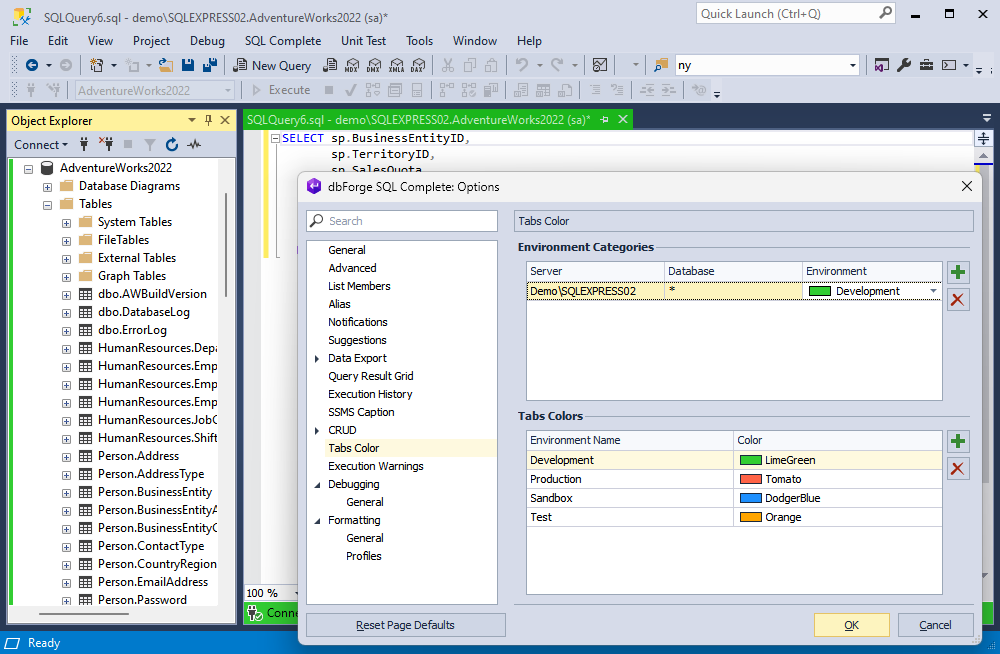
To restore the default settings, select Reset Page Defaults.
If you need to export the settings, it is recommended to use the Import/export settings wizard by going to the Choose settings to export page and selecting All settings > Options > Environment > Documents > Categories.