Query Result Grid
Query Result Grid can be used to customize the visibility of the Aggregates panel by setting one of the following options:
- Never: Hides the Aggregates panel in the results grid.
- Always: Displays the Aggregates panel in the results grid. The option is set as default.
- When multiple cells are selected: Displays the Aggregates panel if several cells are selected.
The user can also limit the number of characters after delimiter (2 is set as default).
To access the Query Result Grid, select Query Result Grid in the Options dialog.
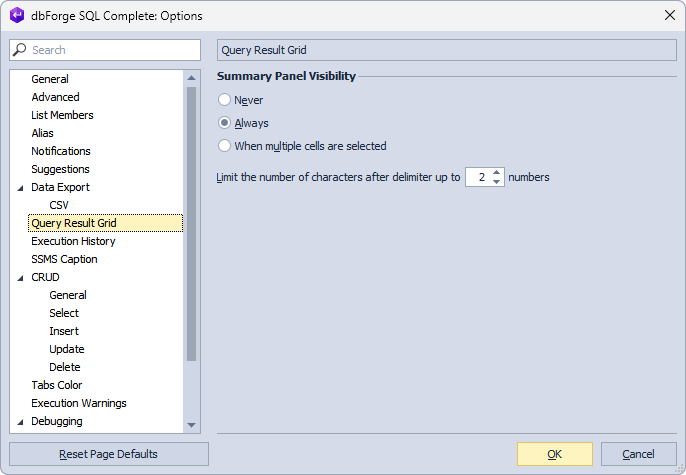
For example, let’s consider a scenario where we have retrieved the data from the Sales table and need to calculate aggregates. In the Results grid, select a range of values that you want to perform aggregations on. The Aggregate panel, located at the bottom of the Query Results Grid, will automatically display aggregates such as MAX, MIN, AVG, SUM, COUNT, and DISTINCT for the selected range of values.
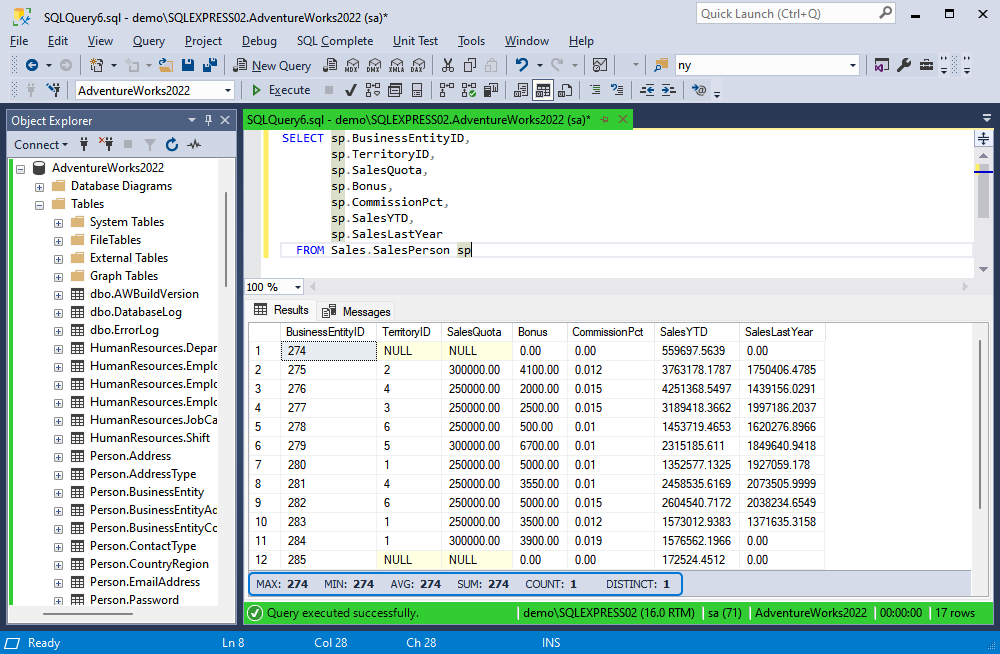
To restore the default settings, select Reset Page Defaults.