Suggestions
Suggestions are designed to configure the suggestion list and refresh settings. To access the Suggestions, select Suggestions in the Options dialog. When configured, click OK to save the changes.
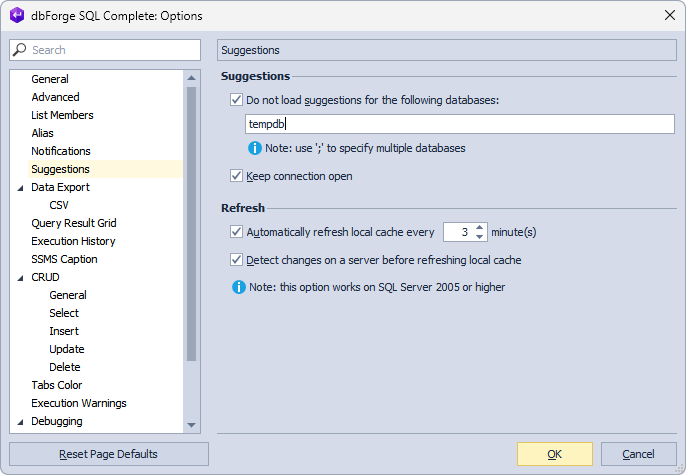
The options available on the Suggestions page include:
- Do not load suggestions for the following databases
- Keep connection open
- Automatically refresh local cache every 3 minute(s)
- Detect changes on a server before refreshing local cache
All options are selected by default.
Do not load suggestions for the following databases
When the option is enabled, SQL Complete does not load prompts for the specified databases, for example, tempdb, in the suggestion list. Note that if you want to specify multiple databases, use ; (semicolon). The option is selected by default.
To enable SQL Complete to provide suggestions for objects from tempdb, remove ‘tempdb’ from the exclusion list and/or clear the Do not load suggestions for the following databases checkbox.
Now, let’s exclude the suggestion list for the AdventureWorks2019 database to see how the feature works. To do this, select the Do not load suggestions for the following databases checkbox and enter AdventureWorks2019 in the field. Then, click OK to save the changes.
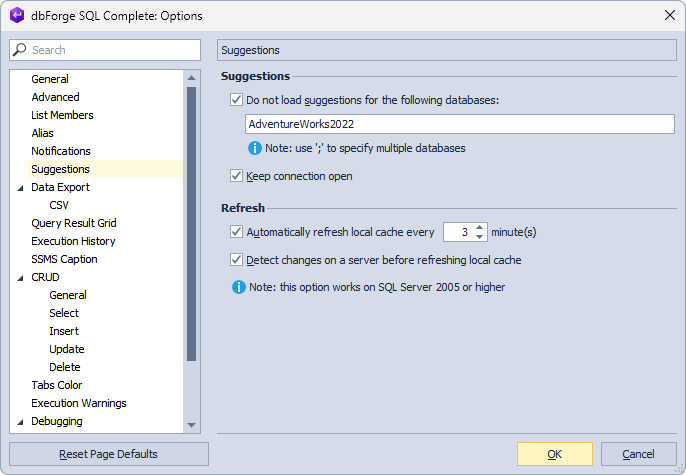
Open a new SQL document and start typing the SELECT * FROM AdventureWorks2019. statement. As a result, the suggestion list will not display any database objects.
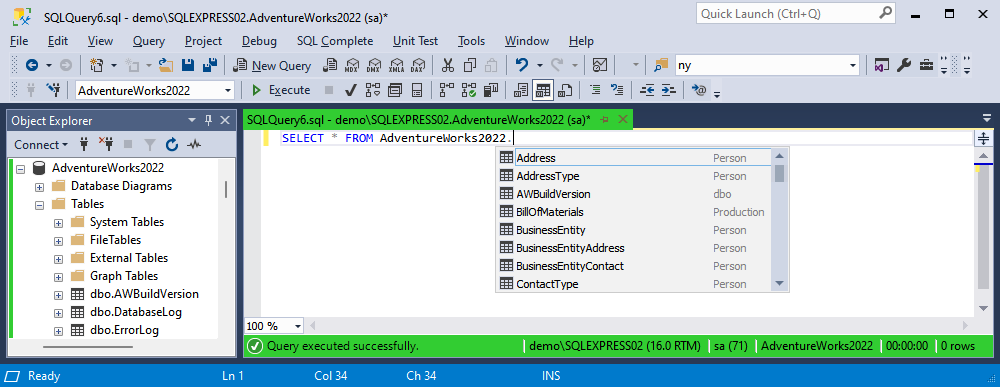
Keep connection open
This option enables you to ping the SQL Server to validate the status of the open connection. If the connection is closed, it will notify the user and prompt for reconnection. The option is selected by default.
Automatically refresh local cache every N minute(s)
Here you can adjust the period in minutes to refresh the local cache. The option is selected by default. The acceptable range to refresh the cache is from 1 to 60 minutes. The default value is 3 minutes.
Detect changes on a server before refreshing local cache
When the option is selected, SQL Complete periodically checks with the server to detect any changes or updates that have occurred since the last refresh of the local cache. The option is selected by default.
For example, if someone is making changes to the database you are working on, SQL Complete will not incorporate those changes until the local cache is refreshed. If a table is created in the database while you are connected and writing a query, you need to click Refresh Suggestions to add that table to the suggestion list.
To restore the default settings, select Reset Page Defaults.