Execution Warnings
Execution Warnings enable you to customize execution warnings settings for the DELETE, DROP, TRUNCATE, and UPDATE operations for a specific environment. To access the Execution Warnings, select Execution Warnings in the Options dialog.
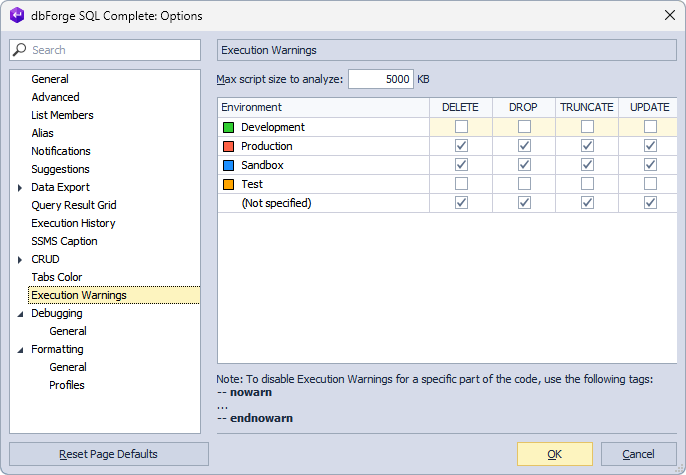
Environment categories can be configured on the Tabs Color page. For more information about how to configure the environment categories, see Tabs Coloring.
Max script size to analyze
You can set the maximum size of the script to be analyzed. The default value is set to 5000 KB.
Enable or disable execution warnings for commands
You can enable execution warnings for the DELETE, DROP, TRUNCATE, and UPDATE statements in different environments, such as Development, Production, Sandbox, or Test. SQL Complete analyzes these statements and displays a pop-up warning message to notify you about potential data loss before executing them.
If you want to disable execution warnings for a particular section of the code, wrap that part within the following tags:
-- nowarn
...
-- endwarn
To restore the default settings, select Reset Page Defaults.