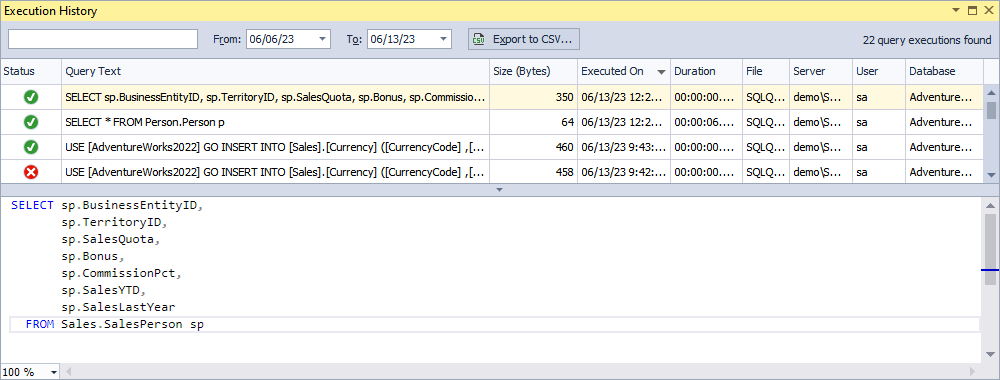Query History
Query History stores the list of executed queries. To access it, navigate to SQL Complete > Options > Query History.
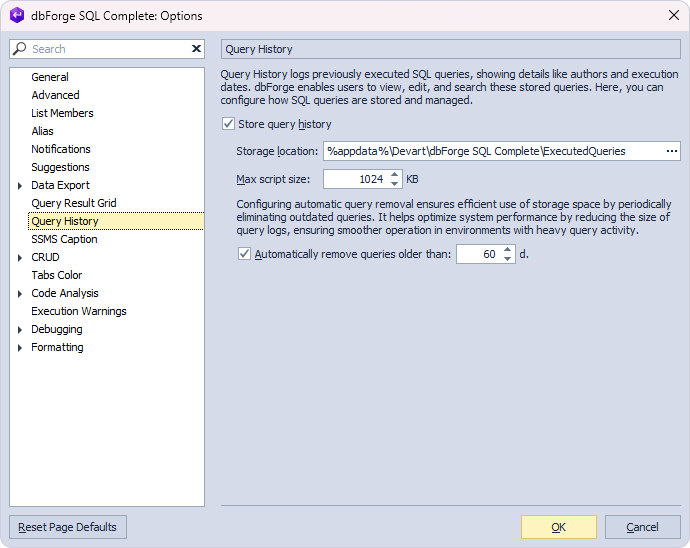
The options available on the Query History page include:
Store query history
When the option is selected (the default state), SQL Complete stores SQL query history.
Storage location
Here you can specify the path to the folder where executed queries will be stored.
Note
By default, the query history is kept in the
ExecutedQueries.dbfile located in the following folder:%appdata%\Devart\dbForge SQL Complete\ExecutedQueries. Note that this file does not store your connection passwords, ensuring the security of your sensitive information.
Max script size
The option allows you to specify the maximum script size to store. 1024 KB is set as default.
Automatically remove queries older than
With this option, you can set the number of days after which the history of executed queries will be deleted.
The default period to store executed queries is 60 days. After the specified period has ended, the history is automatically deleted.
To restore the default settings, select Reset Page Defaults.
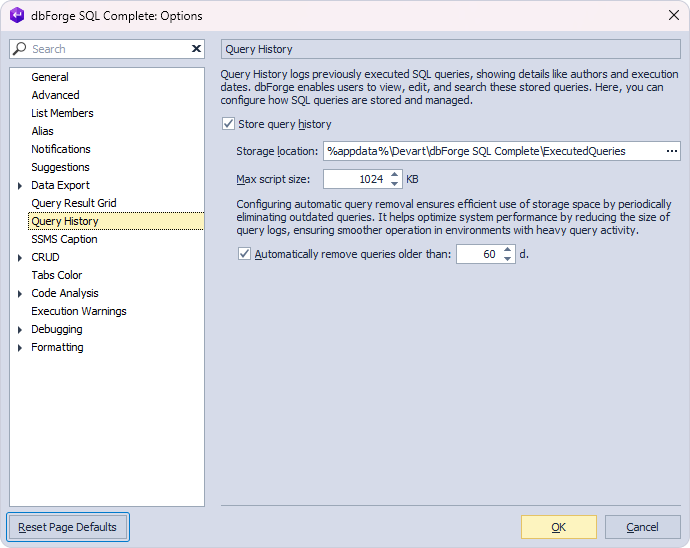
To view the history, go to the SQL Complete menu and select Query History. The document appears as follows: