Notifications
Notifications can be used to set up query execution notifications and transaction reminders. To access the Notifications options, select Notifications in the Options dialog.
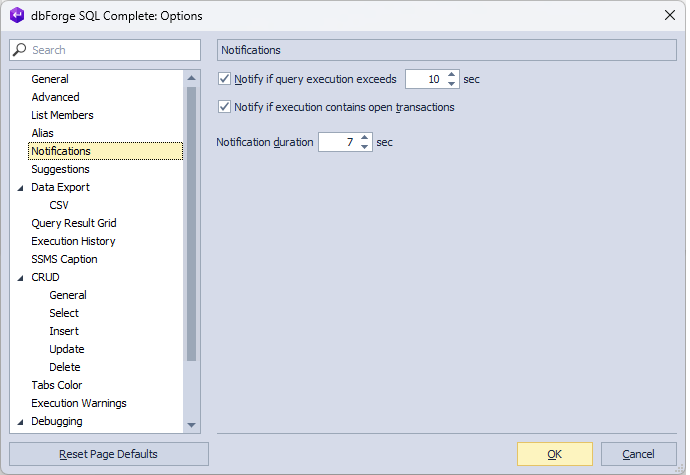
The options available on the Notifications page include:
Both options are selected by default.
Notify if query execution exceeds (in seconds)
You can enable or disable notifications and modify a query execution time limit to get notified about queries that exceed it. By default, notifications are enabled, and the notification duration time is 7 seconds. If a query runs longer than 23:59:59 hours, days are added to the time in the execution notification.
As a result, when the option is enabled, a pop-up window is displayed with the following information:
- Name of the file
- Duration of a query
- Execution status:
- Query completed with errors
- Query executed successfully
- Query canceled
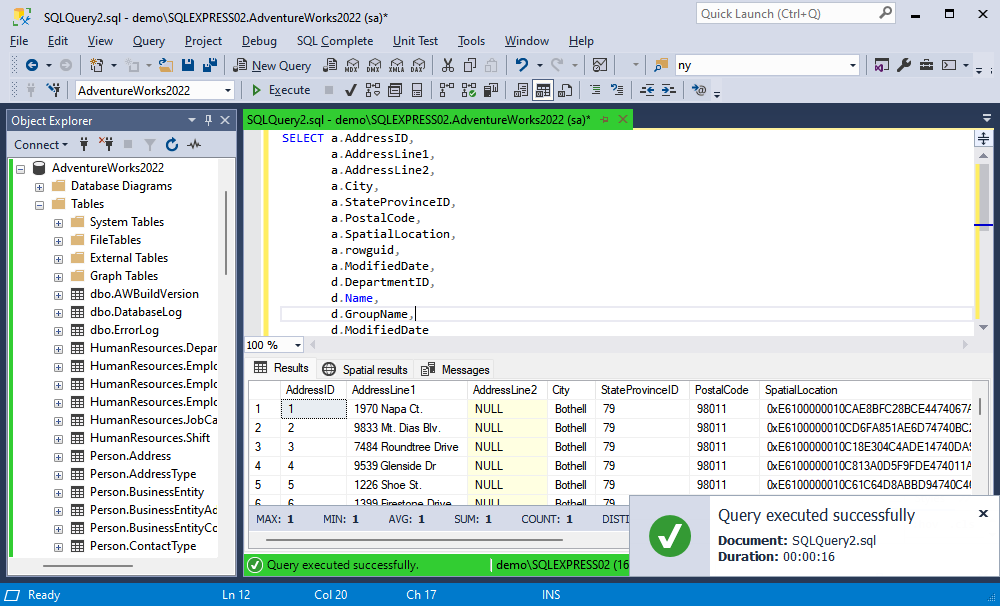
Notify if execution contains open transactions
When enabled, a reminder will pop up informing you about the number of uncommitted transactions during query execution. By default, the option is enabled.
As a result, when you execute a script, a notification is displayed informing users that a transaction has not been completed yet. The Transaction Reminder pop-up window contains the following information:
- Name of the file
- Number of open transactions
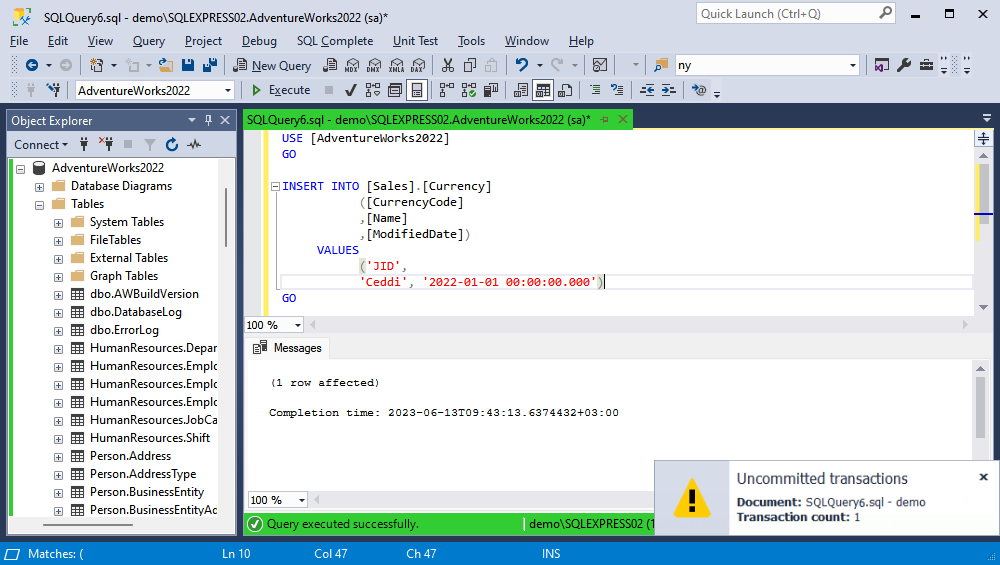
To restore the default settings, select Reset Page Defaults.