Customization options
The Options dialog in SQL Complete helps users customize various settings according to their preferences. These settings include suggestions, CRUD options, debugging, formatting, and execution warnings, to make it best suit their needs.
To open the Options dialog, go to the SQL Complete menu and select Options.
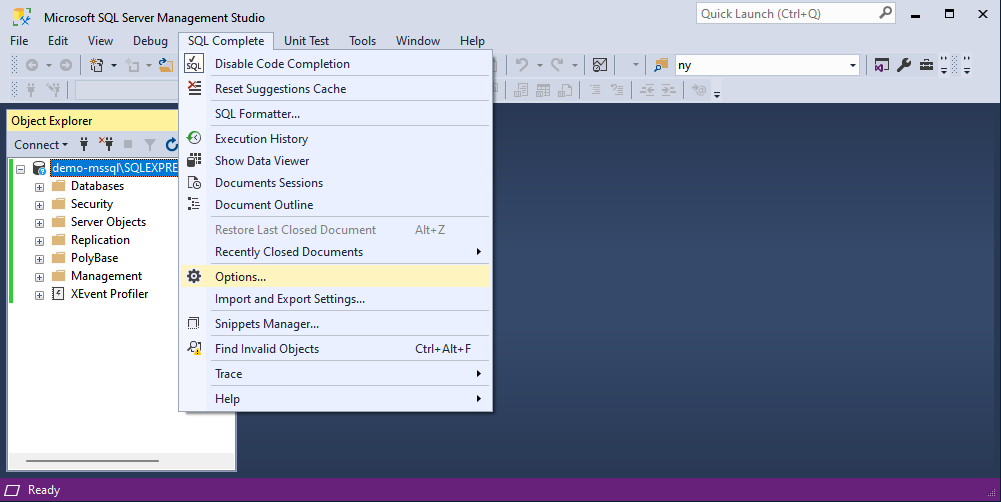
This section provides an overview of all the configuration options you can customize in SQL Complete:
- General options
- Advanced options
- List Members
- Alias
- Notifications
- Suggestions
- Data Export
- Query Result Grid
- Execution History
- SSMS Caption
- CRUD General
- Tabs Color
- Execution Warnings
- Debugging options
- Formatting
If you need to transfer or back up all the configured options, it is recommended to use the import/export settings functionality.