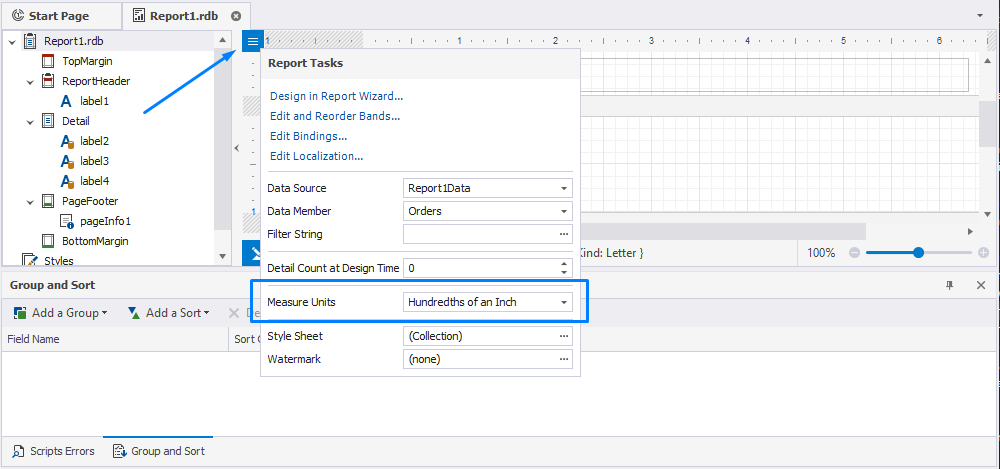SQL Server Report Designer overview
dbForge Query Builder for SQL Server has a powerful Report Designer tool for efficient data visualization in the form of reports. With dbForge Query Builder, you can cut down the process of generating and managing reports to several clicks, thus, making your work more productive and less time- and resource-consuming.
What is Report Designer
Report Designer is an advanced data reporting and analysis tool to visually generate and handle SQL customizable data reports using a wide range of formatting, data, structure, and reporting options in an intuitive interface. Data reports consist of blocks represented by different types of data, such as text, image, checkbox, label, table, chart, pivot table, etc. With the tool, you can create static, data-aware, or master-detail reports, calculate summarized pivot tables, export or save them to multiple file formats, as well as automate the report generation using the command-line interface.
Generating data reports in dbForge Query Builder for SQL Server
dbForge Query Builder provides the fully-functional Report Designer along with the Data Report Wizard having the following features to create data reports:
- Binding Report to Data: Select a data source, such as text, image, checkbox, label, table, chart, pivot table, etc., and bind it to a report.
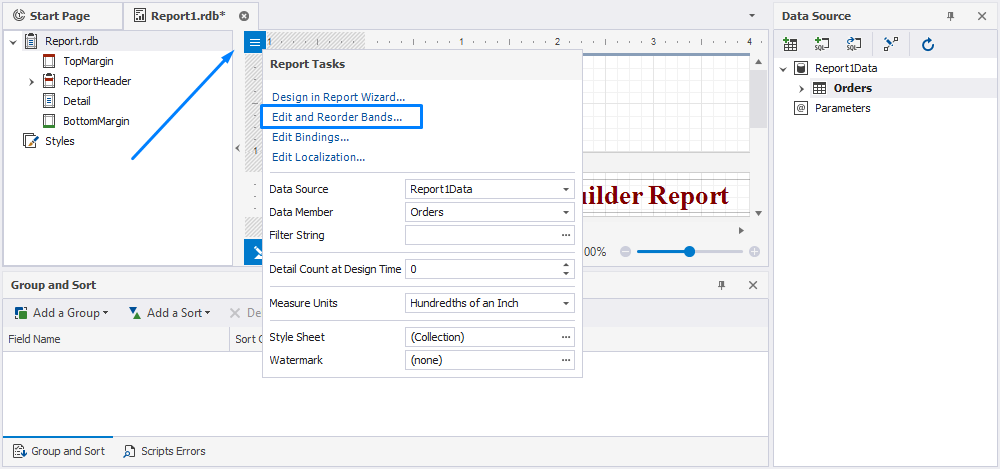
- Custom Query: Upload an existing query or create a new one to use it in a report.
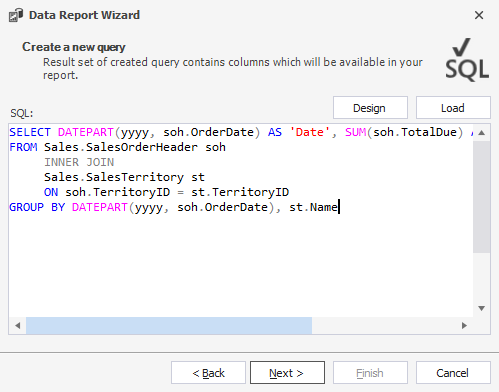
- Relations Editor: Create, change, and remove relations between tables and/or views, and queries.
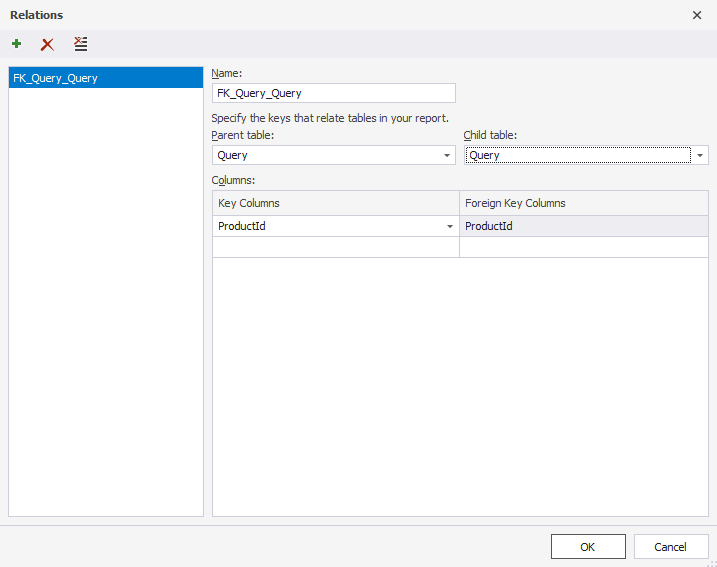
- Parameterized Queries: Support for parameterized queries with the possibility to edit, add, and remove parameters and their properties in the Parameter Editor.
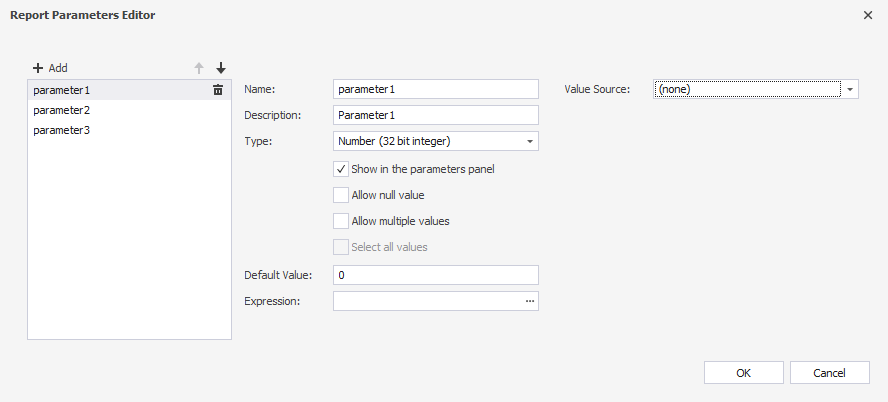
- Easy Data Source List Population: Generate reports with different data sources using the drag’n’drop feature, the dialog for adding tables and/or views, or running a custom query.
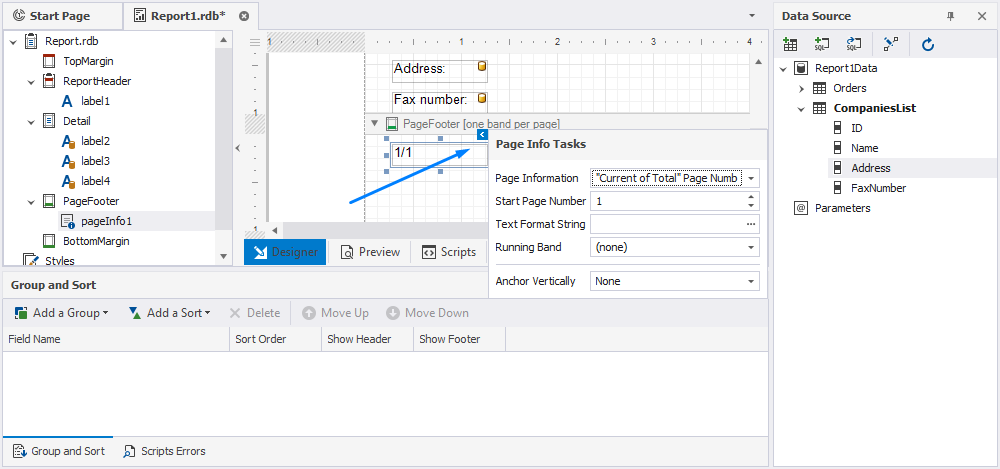
- Mail Merge: Insert a data field name in brackets into the controls’ text. Upon creating the document, the fields will be populated from the selected data source.
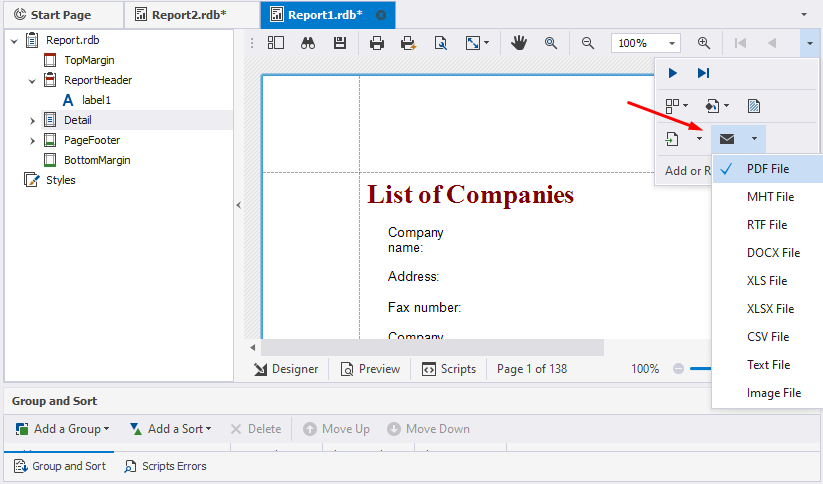
- Data Filtering: Filter data at different levels, including data adapter, data set, or data view.
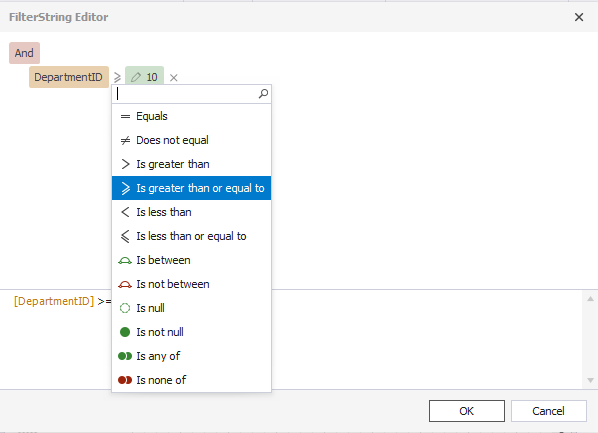
- Data Grouping: Group data by different criteria.
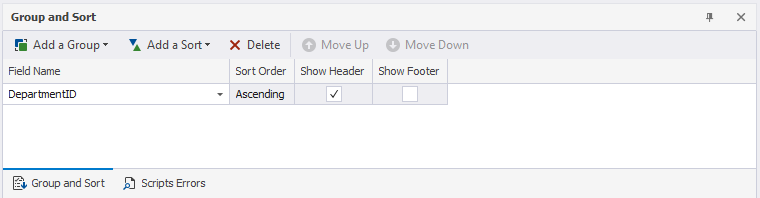
- Set of Controls: Use a wide range of available controls to display various kinds of information in a report.
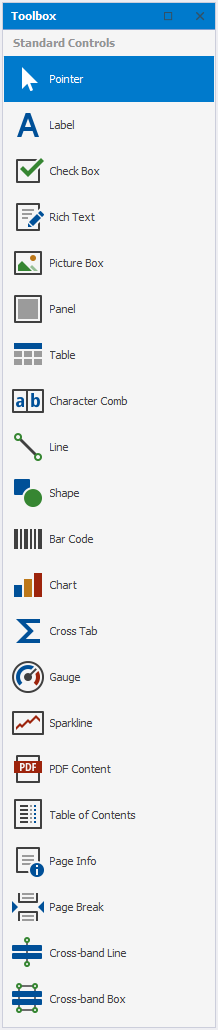
- Chart Control: Add charts to your report.
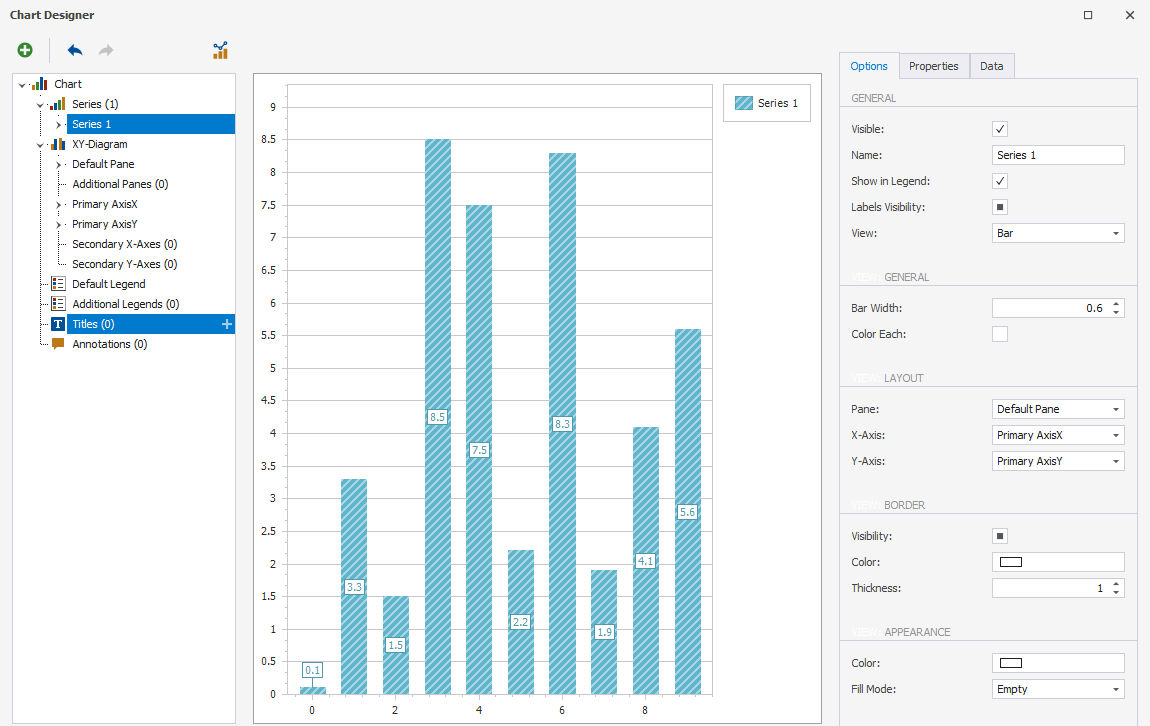
- Enhanced RichText Control: Load data from the *.txt and *.rtf files.
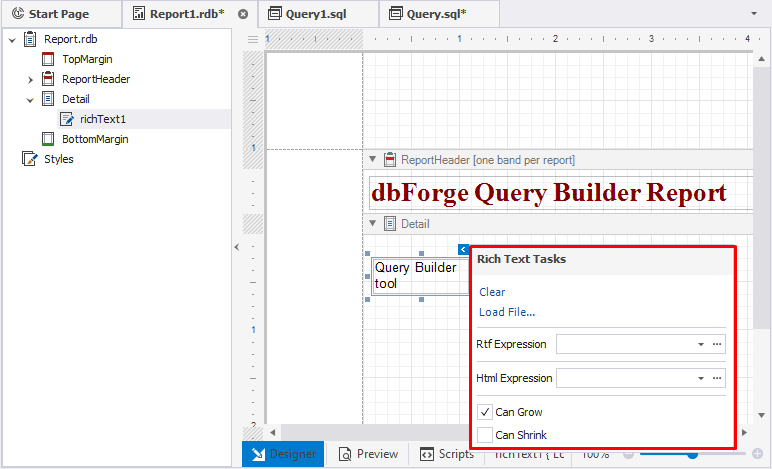
- Large Number of Band Types: Use 10 different band types to display controls on any part of the page.
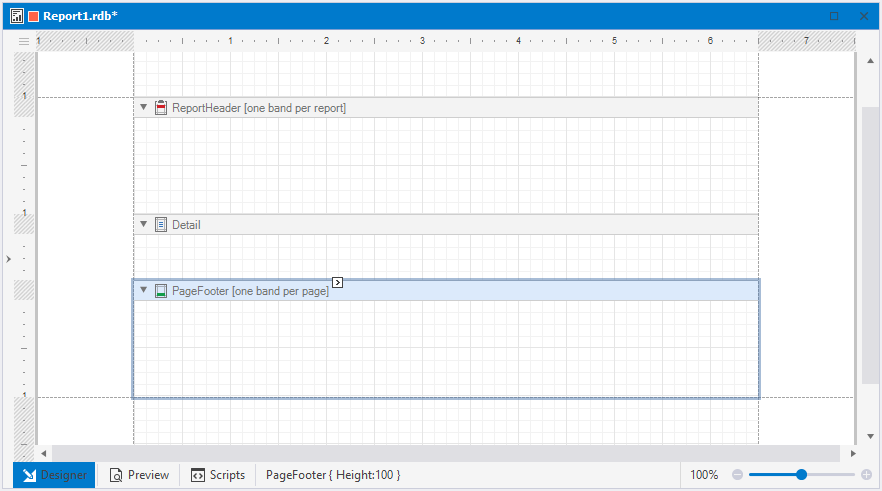
- Master-Detail Reports: Create master-detail reports quickly and easily by editing relations between data tables.
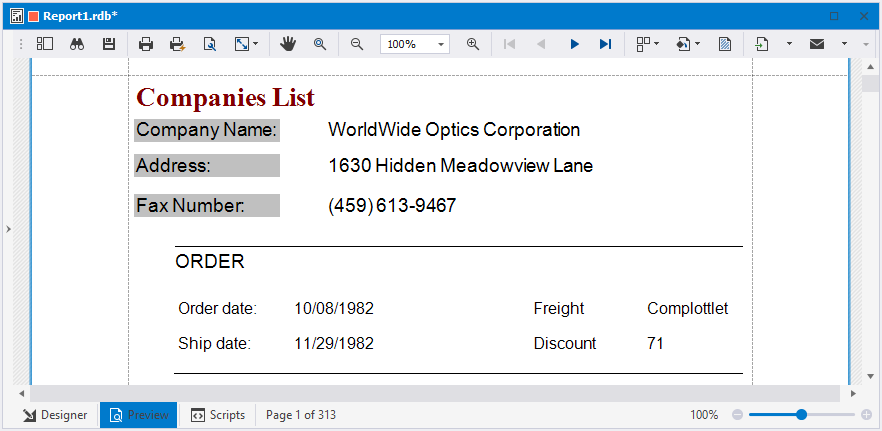
- Data Source: Drag fields from the Data Source window and drop them onto the designer area to create controls that will be automatically bound to an appropriate field.
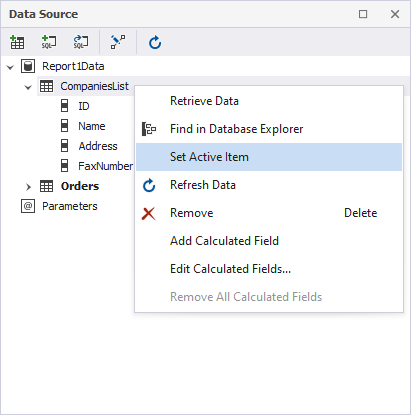
- Report structure as a tree of hierarchical elements: View the report structure or navigate within a report.
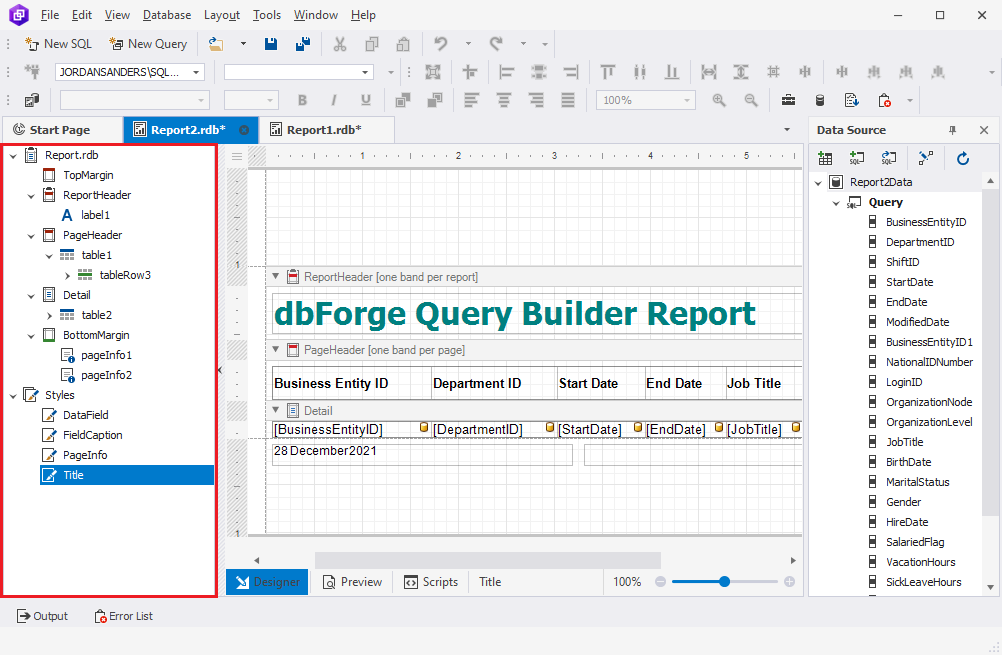
- Report Designer Toolbar: Operate text options and call the Report Designer tool and Data Report Wizard.

- Event Support: Create event handlers at the Report, Band, and even Control levels.
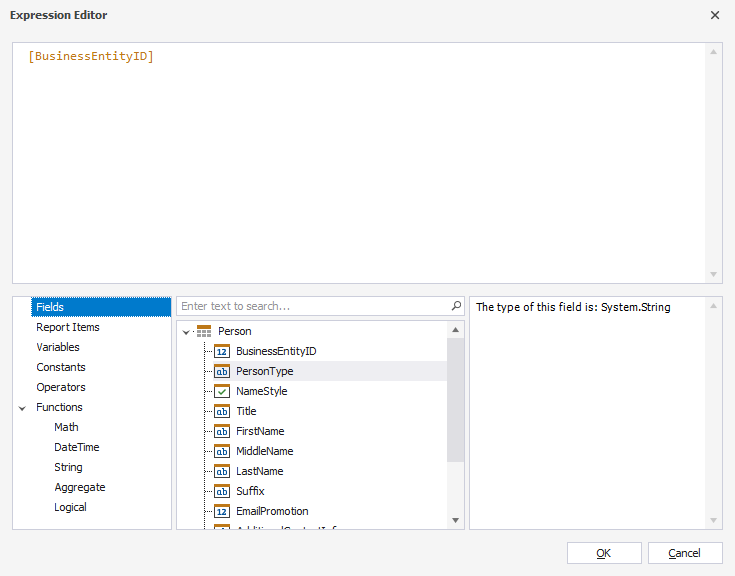
- Advanced Styles: Control the layout and look of the report in the Styles Editor. Styles can be applied conditionally to reflect certain states.
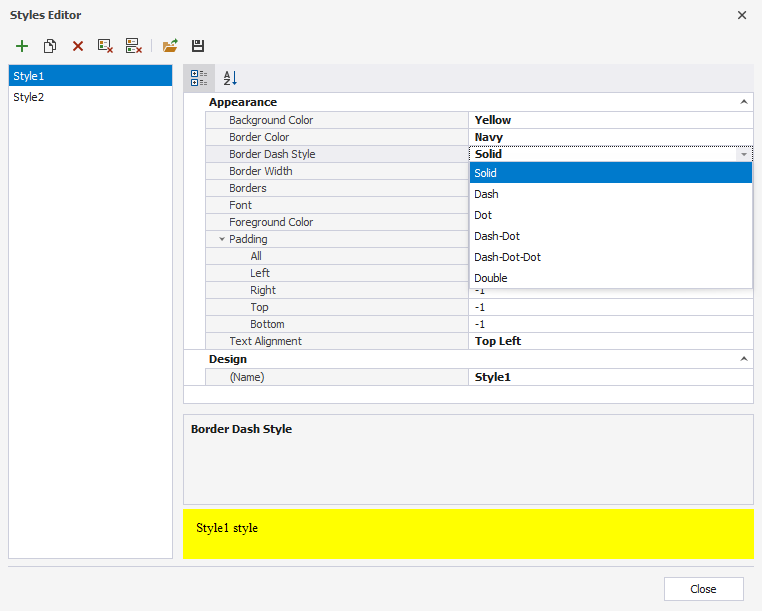
- In-Place Editing: Change the text properties of controls (label, RichText, TableCell) using in-place editing.
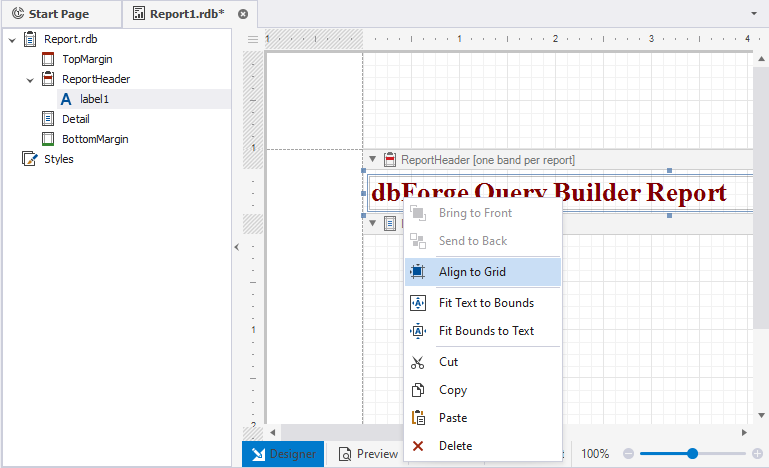
- Wide Range of Exporting Formats: Export report documents to different formats like PDF, HTML, MHT, RTF, TXT, CSV, and MS Excel. Also, a report can be exported to the image file formats such as BMP, EMF, GIF, JPEG, PNG, TIFF, WMF.
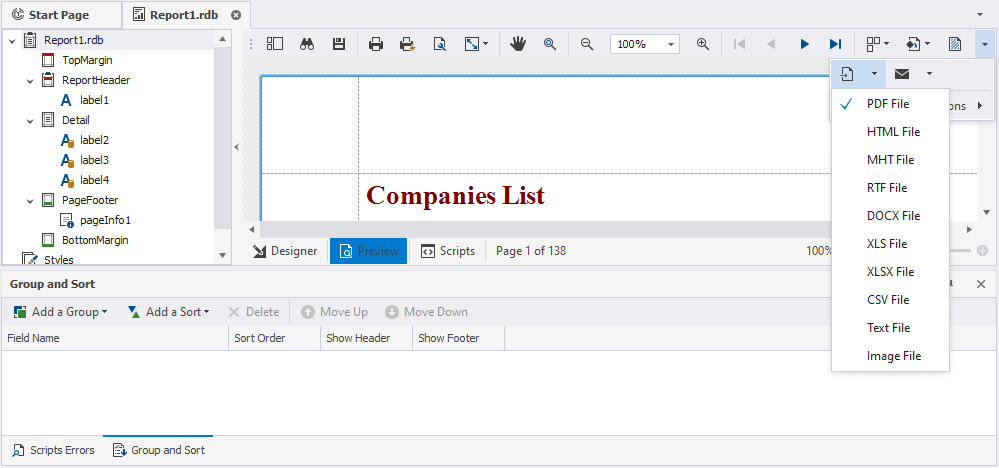
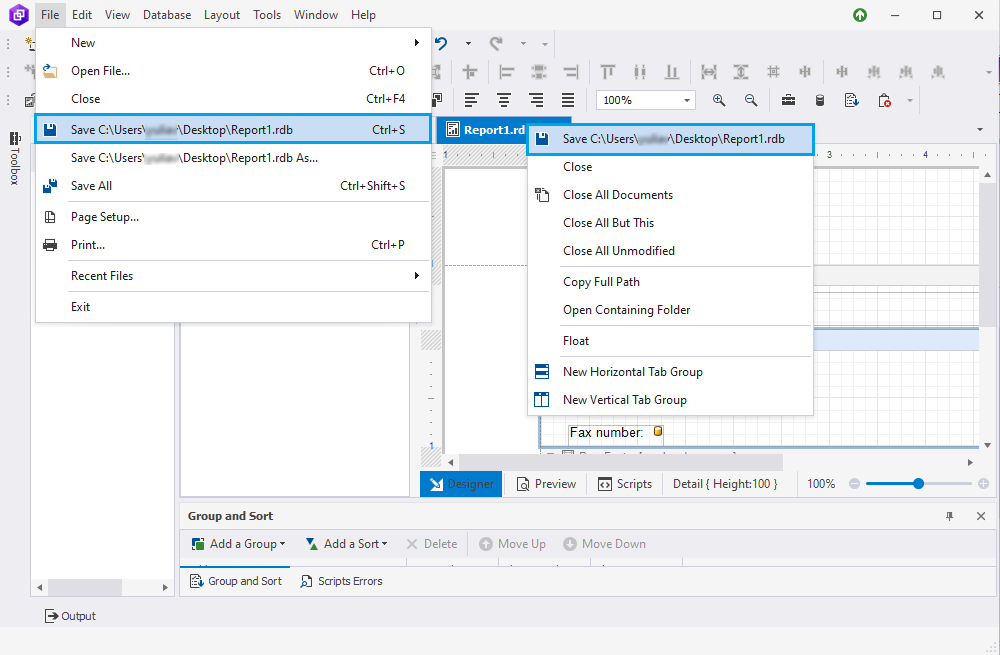
- Scripting: Use C#, Visual Basic .NET, and JScript .NET scripts in reports.
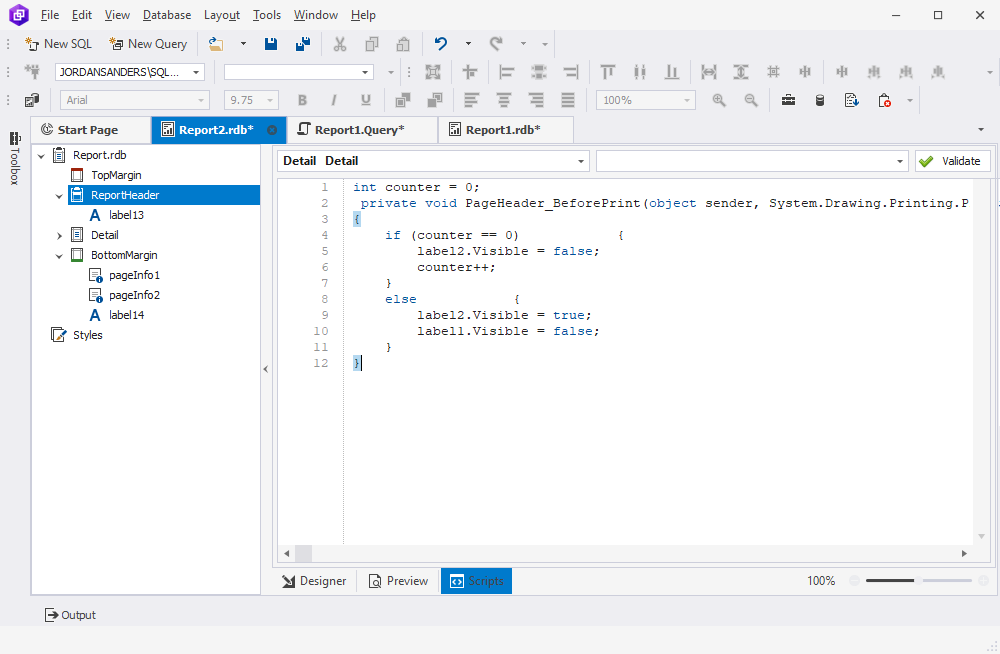
- Watermarks: Add a watermark to all or specified report pages.
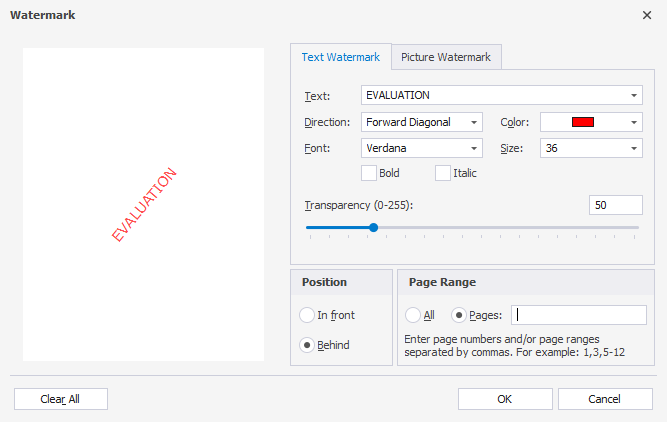
- Search in Preview: Use the preview mode to search a report for the specific text.
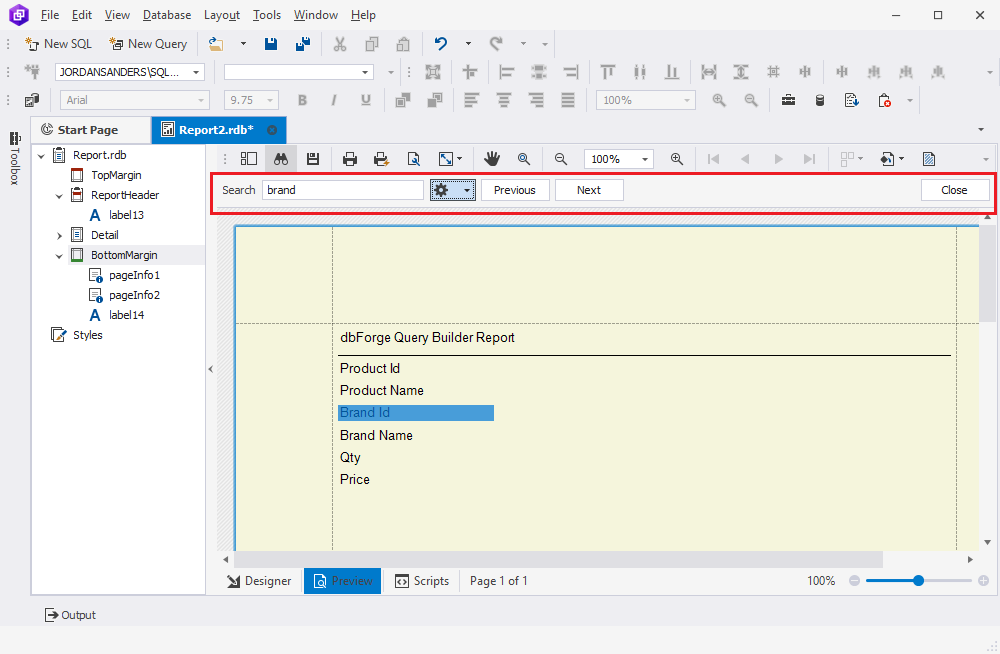
- Report Wizard: Create a custom report using the Report Wizard settings.
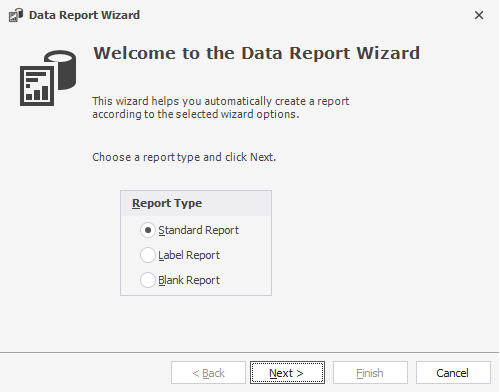
- Measurement: Support for imperial (inches) and metric (centimeters) units of measurement.