How to export data reports to various formats
In the dbForge tool, you can export it to PDF, HTML, MHT, RTF, XLS, XLSX, CSV, text, or image file.
To export data reports to various formats
1. Under the report, click Preview.
2. On the Preview toolbar, click the down arrow > Export Document and then select the format you want to export the report to.
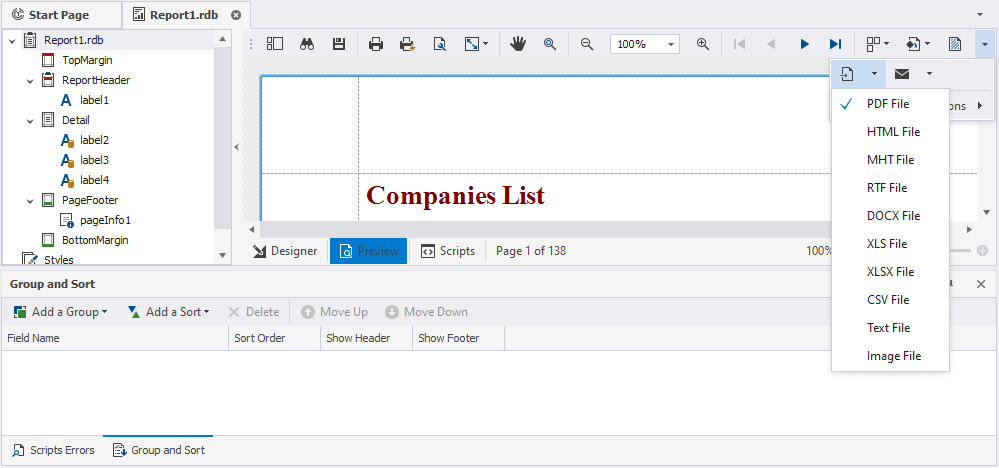
3. In the Export options dialog that opens, set the options and click OK. Keep in mind that the settings vary depending on the format.
4. To keep the changes, save the file.