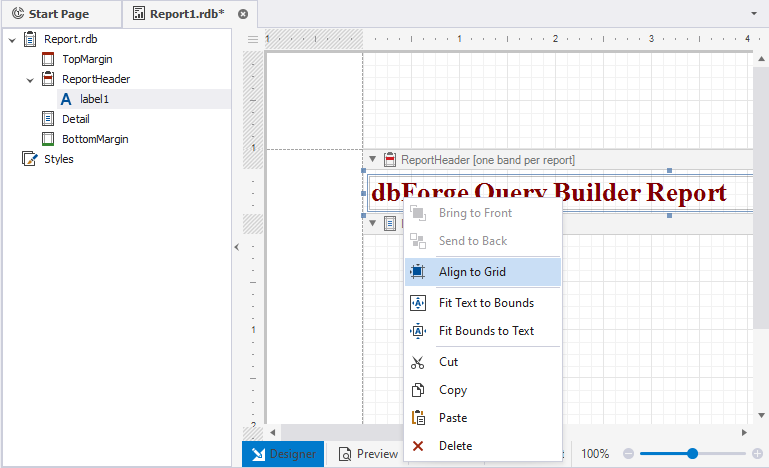In-place editor
The In-place editor allows you to enter or edit the text without using a separate panel or dialog. Double-click the text and enter the text or value you need in the text box.
In addition, you can use the shortcut menu to manipulate the text in the following ways:
- Bring the input to front or send it to back
- Align the input to the grid
- Fit the text to bounds
- Fit bounds to the text
- Cut, copy, paste, or delete the input