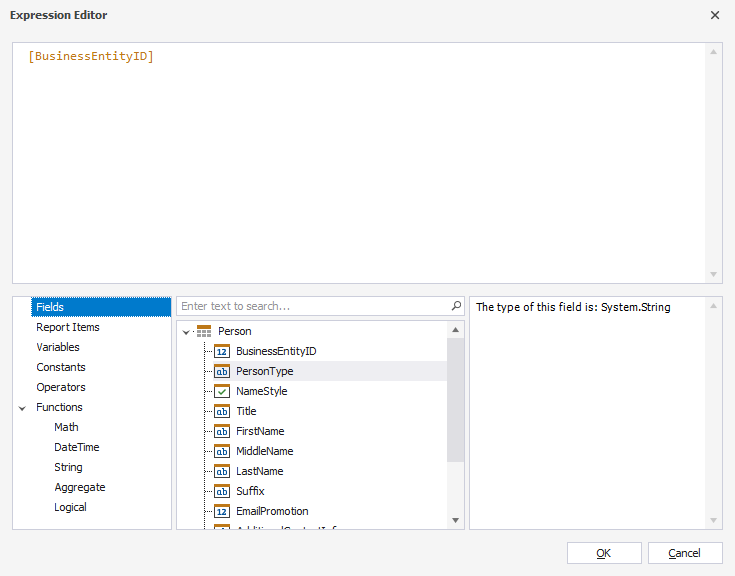How to configure event handlers
An event handler is a signal that notifies you about a specific event, for example, an occurred error or a value that exceeds the allowable value.
In Report Designer, you can create custom event handlers in the Report, Band, and Control containers.
To create an event handler
1. In Report Designer, select the item in the container for which you want to create an event handler.
2. Click ![]() Smart Tag to configure the cell properties.
Smart Tag to configure the cell properties.
3. In the Table Cell Tasks dialog that opens, click ![]() More options in the Expression field.
More options in the Expression field.
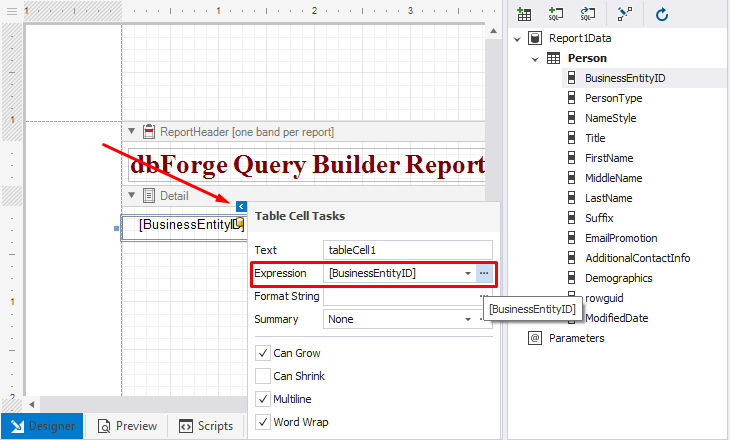
4. In the Expression Editor dialog that opens, specify the details and click OK.