Configure comparison options
After you set up data sources, you can configure the data comparison behavior on the Options page of the New Data Comparison wizard.
Open the New Data Comparison wizard
Open the New Data Comparison wizard in one of these ways:
- In the top menu, select Comparison > New Data Comparison.
- On the Start Page, select Database Sync > New Data Comparison.
- In Database Explorer, right-click the server connection or database and select Tasks > New Data Comparison.
Set up data comparison behavior
Navigate to the Options page and select a checkbox for the option to include, or clear the checkbox to exclude the option.
All options are grouped in collapsible categories. Selecting an option displays its description under the options grid.
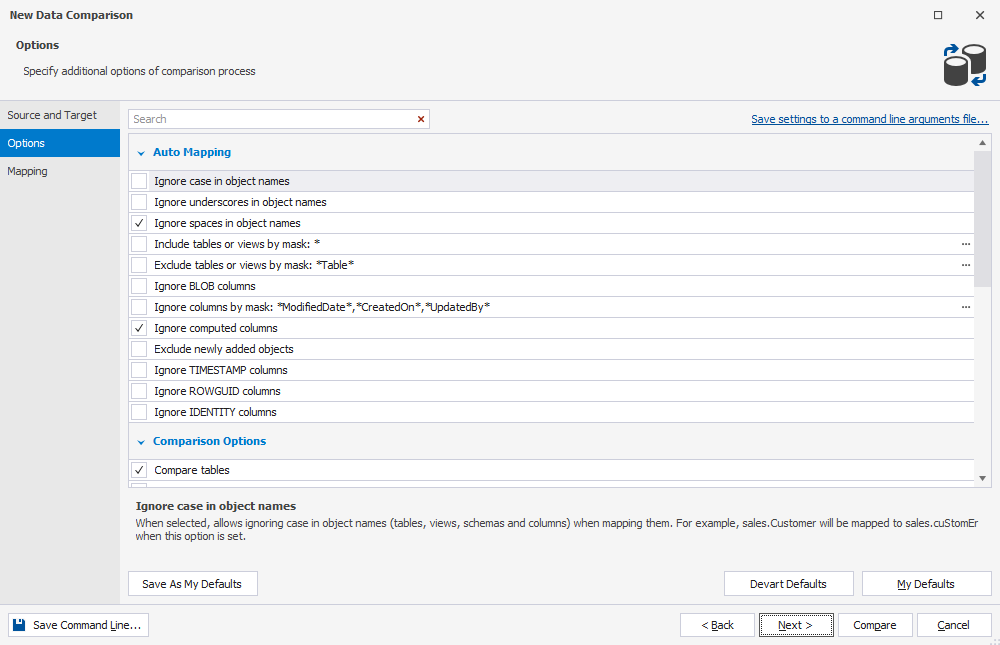
Use default options
To save your current selection of options as defaults for all new projects, click Save As My Defaults.
To restore your saved defaults, click My Defaults.
To reset all options to their original state, click Devart Defaults.
Search for options
To search for objects, type a search query in the search box.
Search behavior:
- Matching text is highlighted in yellow.
- The number of matches appears in the search box.
- The search is case-insensitive. For example, searching for Col matches col, COL, and Col.
- If the query contains multiple words, each word is matched separately, and all matches are highlighted.
To clear the search, click ![]() in the search box.
in the search box.
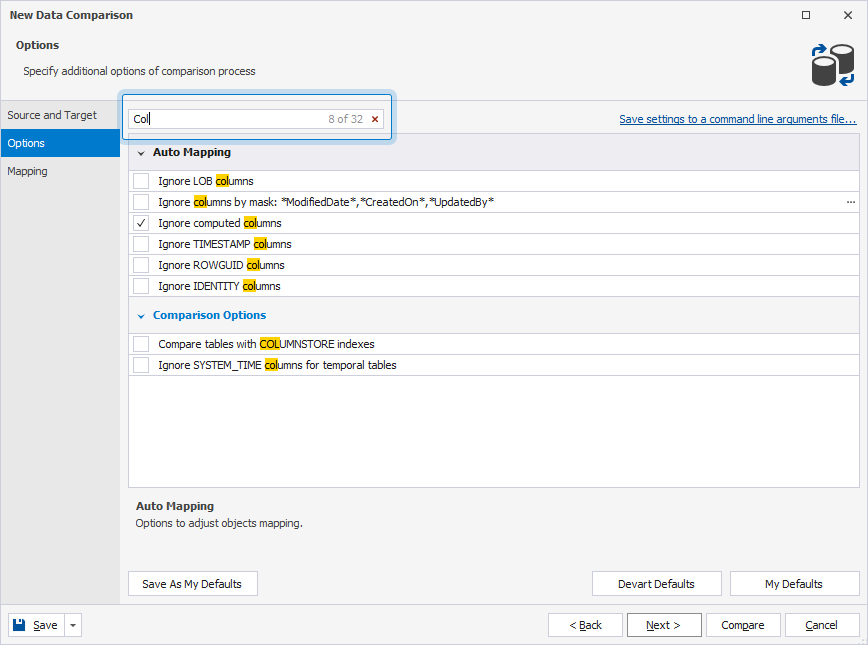
Keyboard shortcuts in the search box
The table describes the list of keyboard shortcuts you can use in the search box.
| Shortcut | Action |
|---|---|
| Ctrl+A | Selects all. |
| Ctrl+Left Arrow (←) | Moves the caret to the beginning of the word. |
| Ctrl+Right Arrow (→) | Moves the caret to the end of the word. |
| Ctrl+Shift+Left Arrow (←) | Selects text from the current caret position to the beginning of the current word and moves the caret to the beginning of the word. |
| Ctrl+Shift+Right Arrow (→) | Selects text from the current caret position to the end of the current word and moves the caret to the end of the word. |
| Ctrl+Backspace | Deletes the word to the left of the caret. |
Save settings to a command-line arguments file
To save command-line arguments and settings to a .txt file:
1. In the upper-right corner of the Options page, click Save settings to a command-line arguments file.
2. In the Save As dialog, select the destination folder.
3. Specify the file name.
The default name is DataCompareArgs.txt.
4. Click Save.
The generated file includes source and target connection details, and a list of data comparison options that indicate whether each option is turned on (Yes) or off (No):
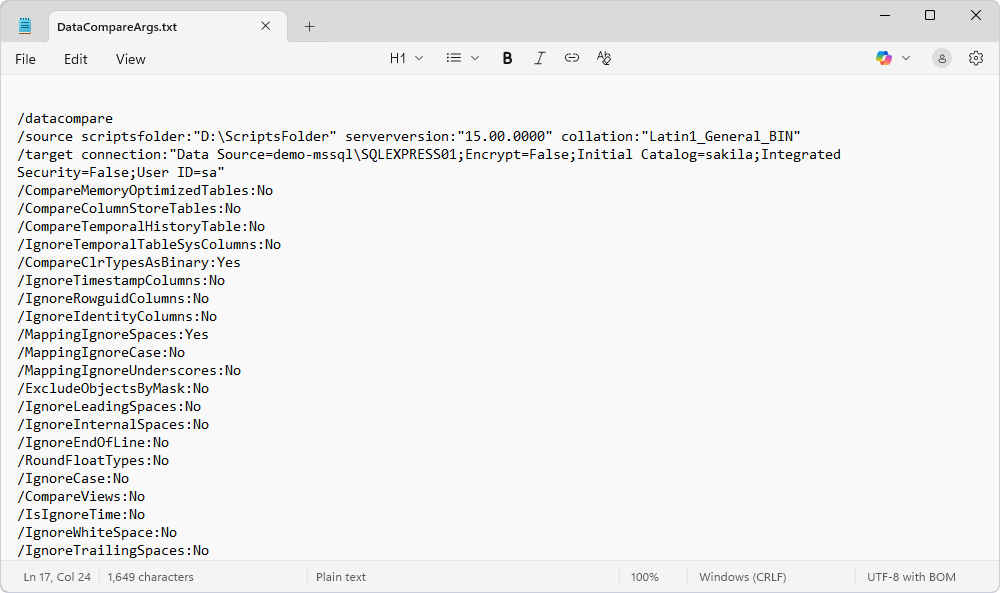
Note
If you save comparison options or command-line settings before configuring synchronization options, the file will include the data comparison settings from the New Data Comparison wizard and the default data synchronization settings.
Data comparison options
The table provides a list of data comparison options available on the Options page of the New Data Comparison wizard.
| Name | Group | Description | Default State |
|---|---|---|---|
| Ignore case in object names | Auto Mapping | Ignores a case in object names (tables, views, schemas, and columns) when mapping them. | Off |
| Ignore underscores in object names | Auto Mapping | Ignores underscores in object names (tables, views, schemas, and columns) when mapping them. | Off |
| Ignore spaces in object names | Auto Mapping | Ignores white spaces in object names (tables, views, schemas, and columns) when mapping them. | On |
Include tables or views by mask: * |
Auto Mapping | Specifies a custom wildcard expression for tables or views names to include them in comparison. | Off |
Exclude tables or views by mask: *Object* |
Auto Mapping | Specifies a custom wildcard or regular expression for tables or views to exclude them from comparison. | Off |
| Ignore LOB columns | Auto Mapping | Excludes LOB columns from the comparison. The option can be applied to the following column types: IMAGE, (N)TEXT, (N)VARCHAR(MAX), VARBINARY(MAX), XML. |
Off |
Ignore columns by mask: *Column name* |
Auto Mapping | Specifies a custom wildcard or regular expression for column names to exclude them from the comparison. | Off |
| Ignore computed columns | Auto Mapping | Ignores computed columns in tables. | On |
| Exclude newly added objects | Auto Mapping | Compares only those tables and views that were explicitly added to a comparison project (*.dcomp). | Off |
| Ignore TIMESTAMP columns | Auto Mapping | Ignores the TIMESTAMP columns. TIMESTAMP columns cannot be synchronized. |
Off |
| Ignore ROWGUID columns | Auto Mapping | Ignores the ROWGUID columns. |
Off |
| Ignore IDENTITY columns | Auto Mapping | Ignores the IDENTITY columns during comparison. Views cannot be synchronized if they contain an IDENTITY column. |
Off |
| Ignore system columns of temporal tables | Auto Mapping | Ignores SYSTEM_TIME period columns for temporal tables during comparison and synchronization. The SYSTEM_TIME columns cannot be synchronized. |
Off |
| Compare tables | Comparison Options | Includes tables into comparison. | On |
| Compare views | Comparison Options | Includes views in comparison. Views can be synchronized only if they don’t include IDENTITY and computed columns. |
Off |
| Compare memory-optimized tables | Comparison Options | Includes memory-optimized tables in comparison. | Off |
| Compare tables with COLUMNSTORE indexes | Comparison Options | Includes tables with the COLUMNSTORE indexes in comparison. |
Off |
| Compare history tables for temporal tables | Comparison Options | Includes history tables for temporal tables in comparison. | Off |
| Round float types up to <X> digits | Comparison Options | Specifies the number of digits after the decimal point. The option affects the FLOAT, NUMERIC, REAL, DECIMAL, MONEY, and SMALLMONEY datatypes.The option doesn’t affect the key comparison columns. |
Off |
| Compare CLR types as binary | Comparison Options | Compares and synchronizes CLR types as binary. When the option is turned off, CLR types are compared as strings. |
Off |
| Ignore case | Comparison Options | Ignores character case for non-key columns of the following data types: (N)CHAR, (N)VARCHAR, (N)VARCHAR(MAX), (N)TEXT, CLR.The option doesn’t affect the key comparison columns. |
Off |
| Ignore leading spaces | Comparison Options | Ignores white-space characters, tabs, and other non-printable characters at the beginning of each string. The option can be applied only to the (N)CHAR, (N)VARCHAR, (N)VARCHAR(MAX), (N)TEXT columns.Applying the option to the (N)TEXT data types can slow down the comparison process.The option doesn’t affect the key comparison columns. |
Off |
| Ignore internal spaces | Comparison Options | Ignores white-space characters, tabs, and other non-printable characters in the middle of each string. The option can be applied only to the (N)CHAR, (N)VARCHAR, (N)VARCHAR(MAX), (N)TEXT columns.Applying the option to the (N)TEXT data types can slow down the comparison process.The option doesn’t affect the key comparison columns. |
Off |
| Ignore end of line | Comparison Options | Ignores all carriage return and line feed characters. The option can be applied only to the (N)CHAR, (N)VARCHAR, (N)VARCHAR(MAX), (N)TEXT columns.Applying the option to the (N)TEXT data types can slow down the comparison process.The option doesn’t affect the key comparison columns. |
Off |
| Ignore trailing spaces | Comparison Options | Ignores white-space characters, tabs, and other non-printable characters at the end of each string. The option can be applied only to the (N)CHAR, (N)VARCHAR, (N)VARCHAR(MAX), (N)TEXT columns.Applying the option to the (N)TEXT data types can slow down the comparison process.The option doesn’t affect the key comparison columns. |
Off |
| Treat NULL and EMPTY STRING as the same value | Comparison Options | Treats NULL and EMPTY STRING as the same value for the CHAR and VARCHAR values. |
Off |
| Ignore time part in DATETIME data types | Comparison Options | Ignores time for the DATETIME data types fields and compares only dates. |
Off |
| Tolerance interval | Comparison Options | Specifies the module of difference between the source and target values. If it doesn’t exceed the specified limit, the values are considered to be equal. The option affects numeric datatype comparison excluding comparison key columns. |
Off |
| Different records | Display options | Includes different records into the comparison results. These records are displayed in the results grid and can be included in synchronization. When the option is turned off, the records do not appear in the comparison results and are not stored on disk. |
On |
| Only in source records | Display options | Includes only source records into the comparison results. These records are displayed in the results grid and can be included in synchronization. When the option is turned off, the records do not appear in the comparison results and are not stored on disk. |
On |
| Only in target records | Display options | Includes only target records into the comparison results. These records are displayed in the results grid and can be included in synchronization. When the option is turned off, the records do not appear in the comparison results and are not stored on disk. |
On |
| Identical records | Display options | Includes identical records into the comparison results. These records are displayed in the results grid. When the option is turned off, the records do not appear in the comparison results and are not stored on disk. |
On |
Compare data
After you select data sources and configure data comparison options, or map schemas, tables, or columns, click Compare to start a data comparison process.
Note
You can start the data comparison process from any page of the wizard.