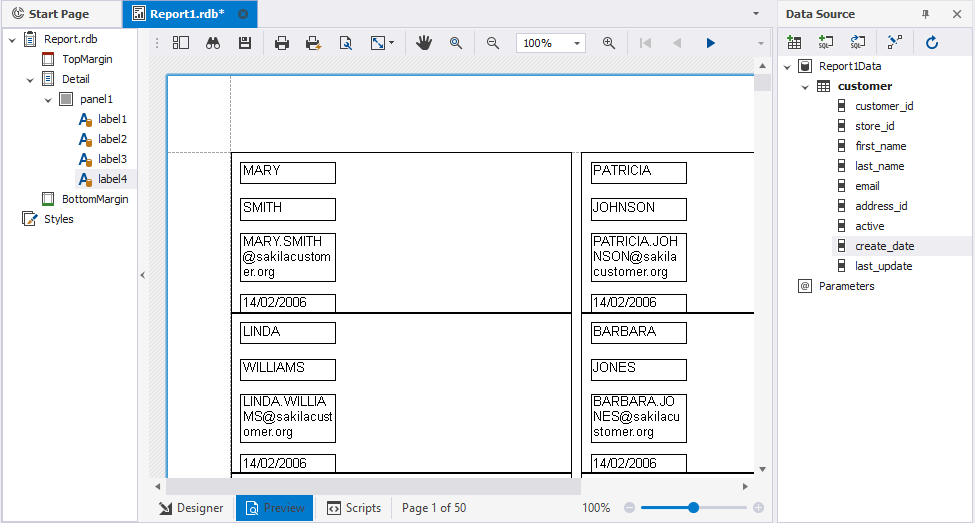How to create a label report
The tutorial describes how to create a label report using the dbForge tool.
To create a label report
1. On the Database menu, select Report Designer.
2. In the Data Report Wizard that opens, select Label Report and click Next.
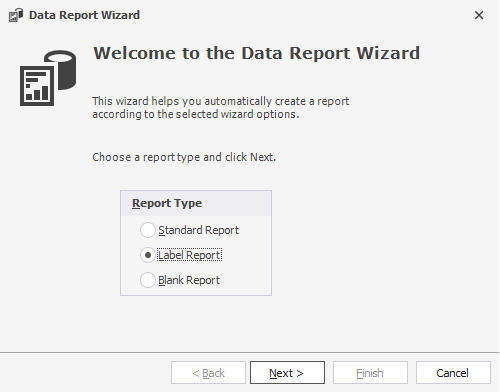
3. On the Label Information page, select the predefined label product and label number, and click Next.
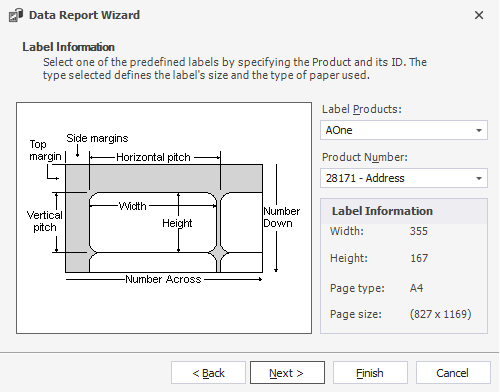
4. Customize the parameters of the label and click Finish.
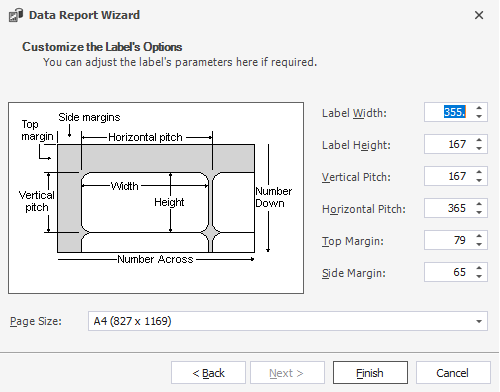
5. Switch to the Preview tab to view the label report.