How to reorder fields
Reordering fields is the key point in finding the best table layout to understand data dependencies, make the conclusions, and use them to your benefit.
A pivot table is the very place where you can change the location of any field with a single drag of a mouse. Drag-and-drop a field from one area to another to rearrange their data.
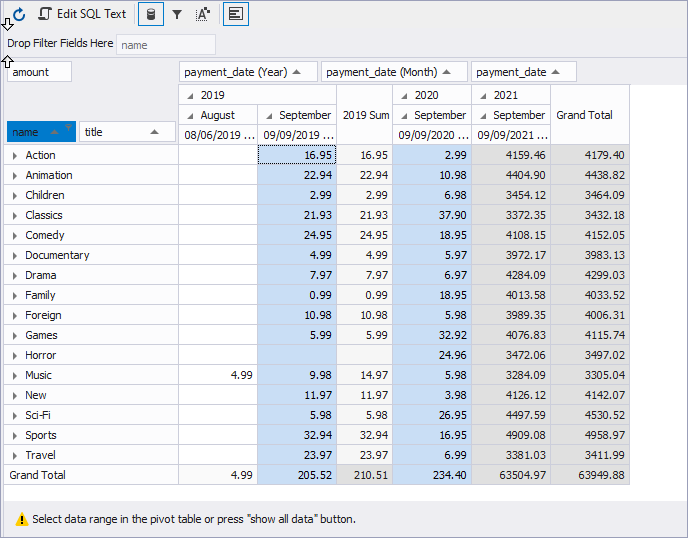
You can easily swap the row and column fields to display row field values in columns and column field values in rows. Compare the two screenshots.
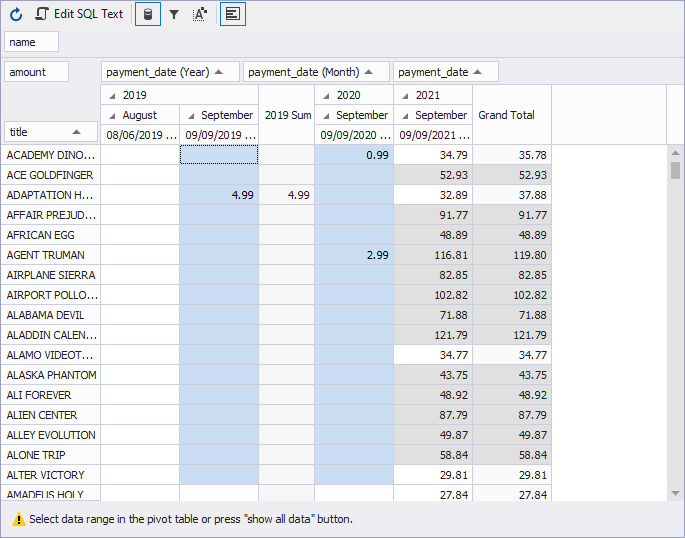
If there are two or more fields in one section, you can use the Order options from the shortcut menu to reorder the fields within the area.
Download dbForge Studio for SQL Server and try it absolutely free for 30 days!