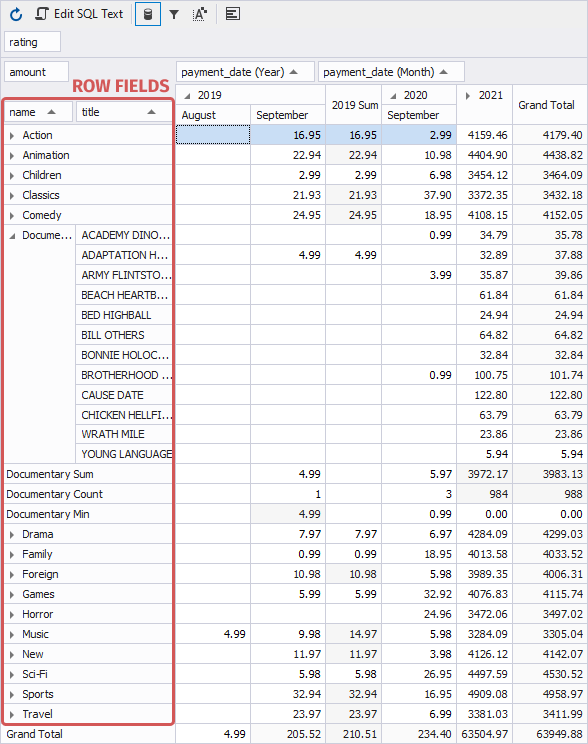Row field
Row field is a data source field that you place into the row field header area in the Pivot Grid view of the SQL document. It consists of a row header and values. A row header displays a row name and allows you to sort and filter row data, move the column to any pivot table area to rearrange the data.
To add a row field, drag-and-drop a required field from the Data Source view. You can add more than one row field, in this case the values of the leftmost column field will be displayed only once, as the values of other row fields will be repeated.