Tracking Renamed Files
As a rule, version control systems do not have a file renaming functionality. Typically, renaming is performed in two steps: removal of a file and adding it with a new name. Besides, the added file may include some changed content.
Review Assistant allows you to easily see which files were renamed or moved and further compare them. When you open a revision, renamed files will be marked with square brackets. An old file name is placed inside the brackets after the new file name.
You can also quickly find a file that has been moved, since Review Assistant displays a relative path to this file in brackets next to its name.
For instance, you rename the Form1.cs file to MainForm.cs:
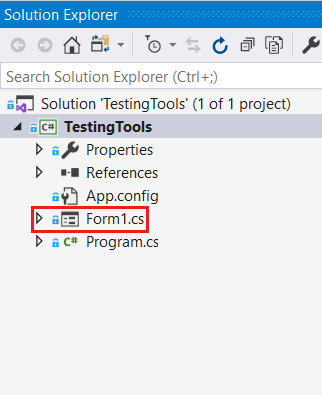
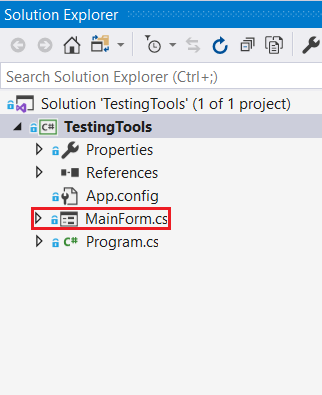
Or you move the Help.txt file to a separate folder:
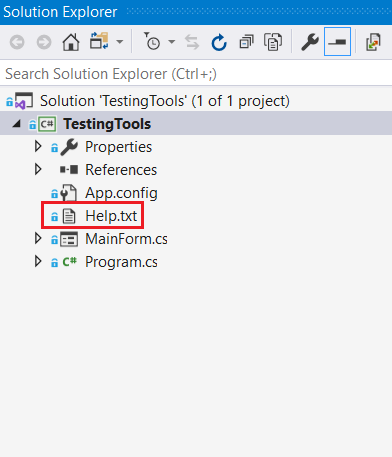

In Review Assistant, these files will be displayed as follows:
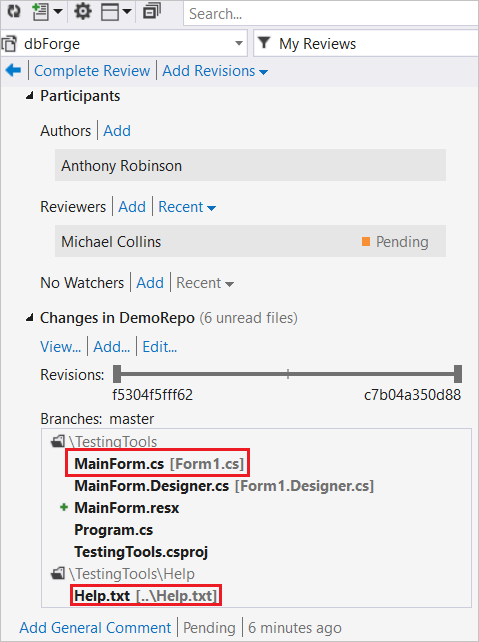
To compare such files, right-click their names and select Compare Base and Last Revisions. When comparing them, Review Assistant and Code Compare distinguish a current and previous version of the file.