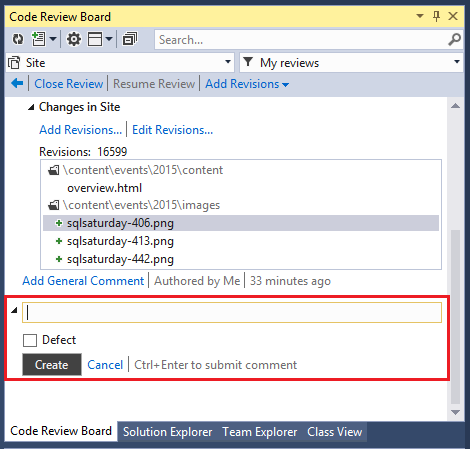Adding Comments to Binary Files
Review Assistant provides a possibility to add to a review and comment on various binary files. It provides a possibility to open and properly view binary files in a user-friendly interface.
To add a comment to a binary file:
-
Select a binary file from the list, double-click it to review. The latest from the binary file revisions added to the review will open in an associated Visual Studio editor, or any other related external editor.
-
Right-click the binary file, and select Add File Comment in the shortcut menu.
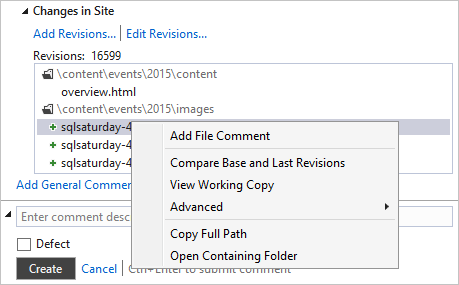
-
Enter the comment text into the corresponding field.
-
Click Create.