Exporting Review
This topic describes how to export a single review into a file of a suitable format. You get a complete information about the entire review including project name, review name, review participants, create and modify dates, review status, revisions, files and code comments, line numbers, number of replies, etc.
Any member of a project can export a review.
To export a review:
-
On the Code Review Board, right-click the review you want to export and select Export Review from the shortcut menu.
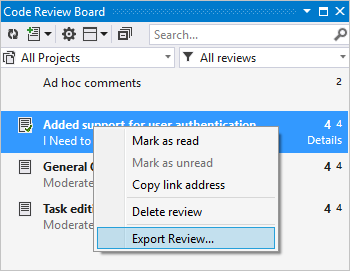
-
A preview window will open showing the appearance of the code review to be exported. The wizard below allows you to set up page configuration and size, send the report, add watermark etc.
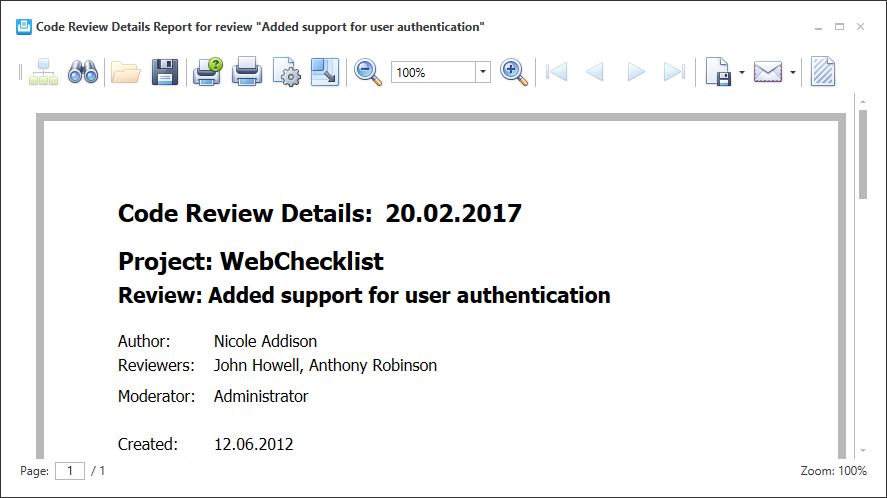
-
The default file format is PDF but you can select another format using the arrow of the Export split button.
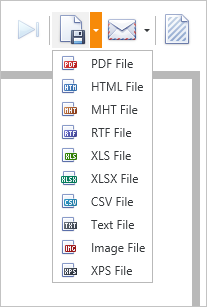
-
The Export Options window will open where you can specify different parameters of the exported file. The parameters differ depending on the format you’ve selected. After you define the required parameters, click OK.
-
Save the file to a directory on your computer.