Completing Review
Review with one reviewer
In case there is a simple code review with one author and one reviewer, a review can be completed once all bugs are fixed and all reviewer comments are closed. To complete the review, the reviewer clicks the Complete Review link. The reviewer status, in this case, will change from Pending into Accepted. The review will be completed and also automatically closed.
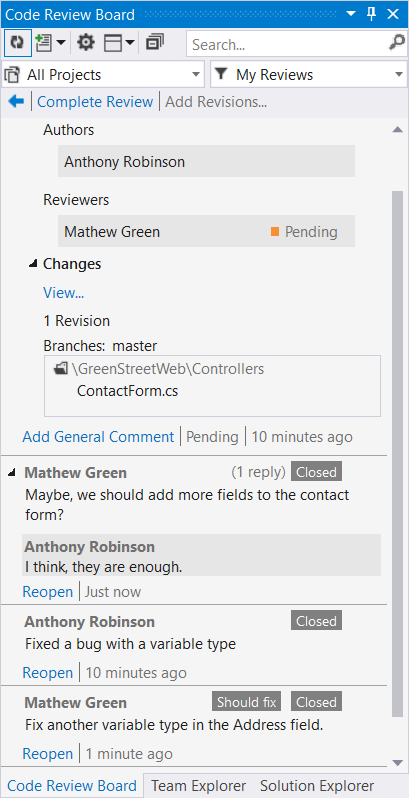
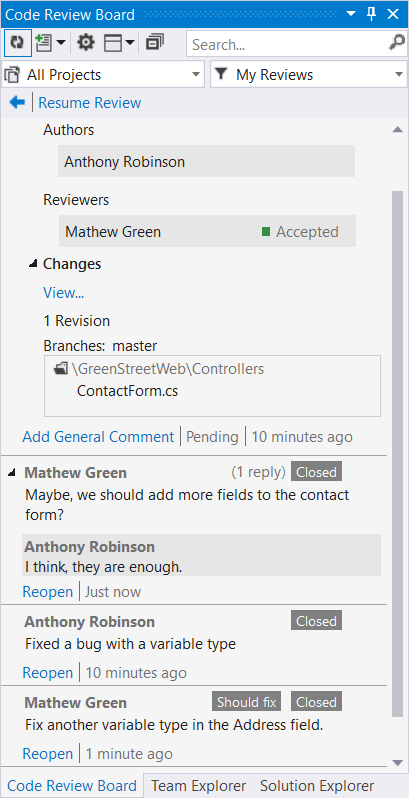
When completing a review, reviewer comments are taken into account. If a reviewer has several comments of different types, their priority will be as follows: Must fix, Should fix, Question, and Comment. For example, if a reviewer has simultaneously Must fix and Question comments, after completing a review, the reviewer status will be Rework Needed. If Question and Comment, the reviewer status will be Waiting for Response.
Review with multiple reviewers
In case multiple reviewers take part in the code review process, each of them can add different types of comments to a review.
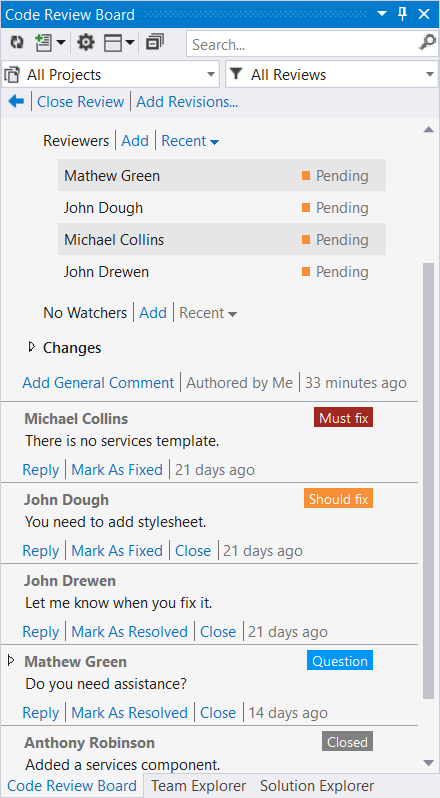
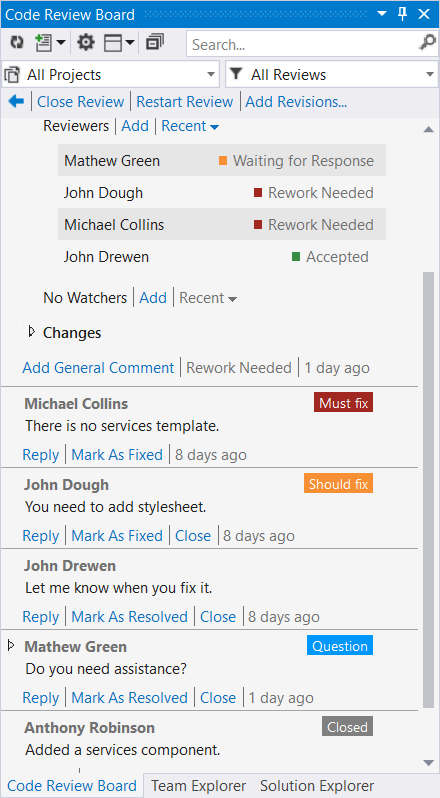
Once they add comments to the review and have nothing else to add, the next step is to complete a review. The reviewer status will be as Pending until they click Complete Review. The reviewer status will depend on a comment type they had.
If a comment type is Must fix or Should fix, when clicking Complete Review, a reviewer status will change from Pending into Rework Needed. If it is Question, a reviewer status will be Waiting for Response. In case if it’s Comment, a reviewer status will change into Accepted.
How a reviewer status depends on a comment type:
| Comment Type | Reviewer Status |
|---|---|
| Must fix | Rework Needed |
| Should fix | Rework Needed |
| Comment | Accepted |
| Question | Waiting for Response |
Completing the review process
To complete your part of review, click Complete Review.
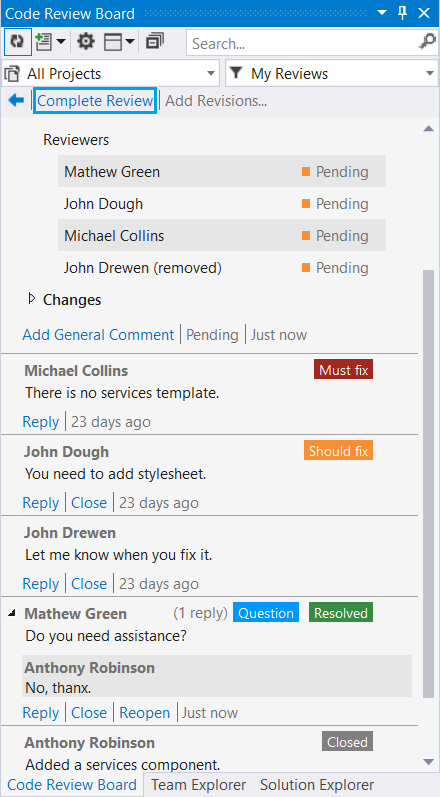
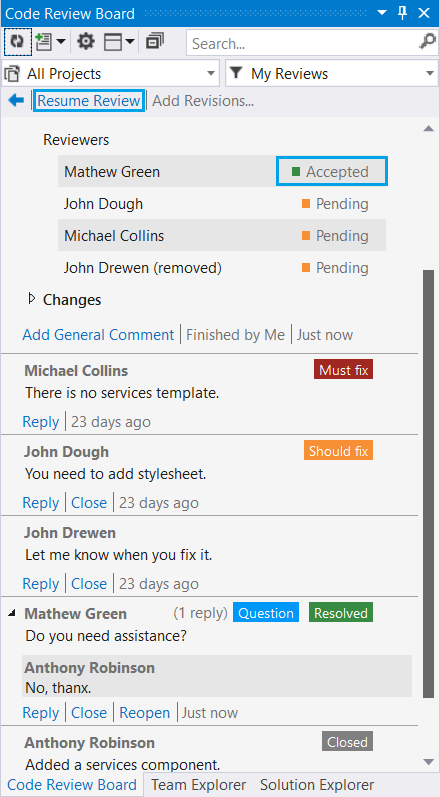
A reviewer will not be able to add comments to the review after clicking Complete Review or Close Review, however there is a possibility to resume the review and then add new comments.
Note:
Other reviewers can still continue to add their comments until the moderator closes the review.
The reviewer can accept changes in case they didn’t find any serious bugs or incorrect logic in code. By doing so, however, the reviewer may leave a comment with remarks.
When all the reviewers completed their part of review and have the Accepted status, the last one closes the review.