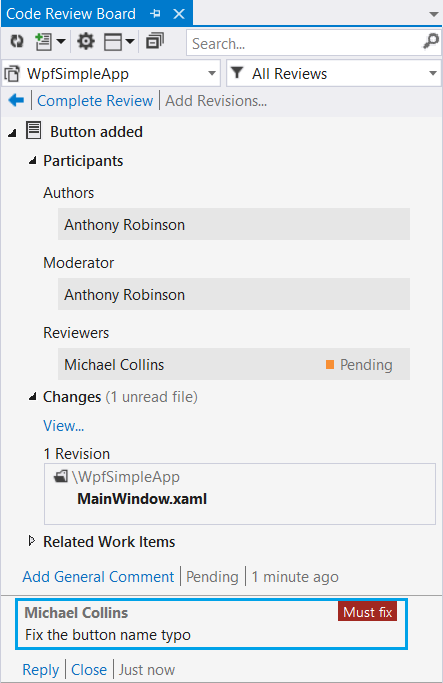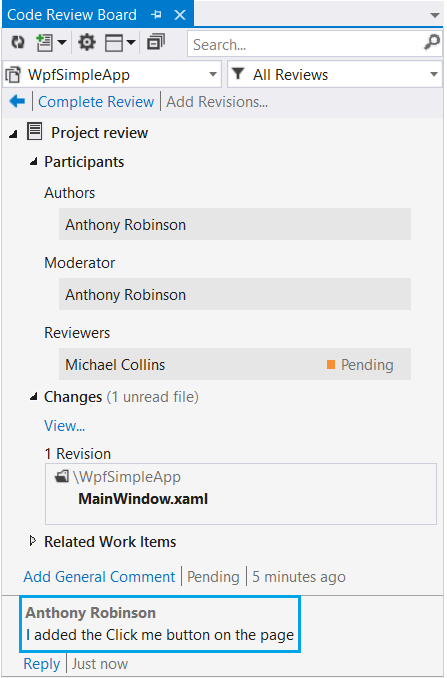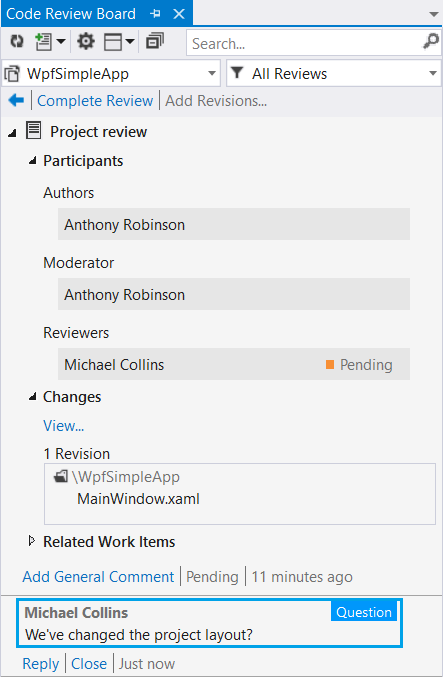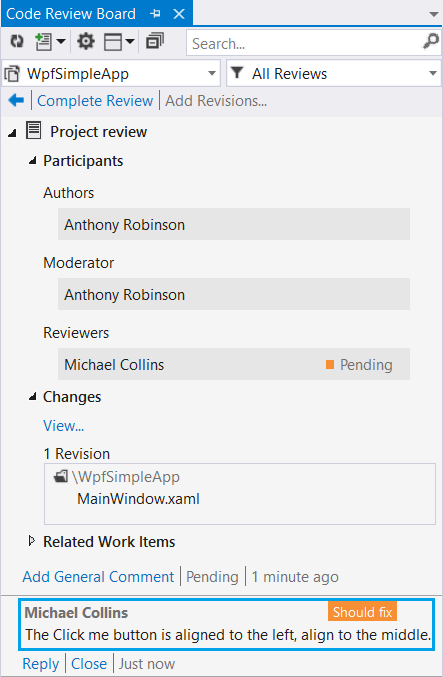Comment Types
Review Assistant allows you to add 4 types of comments to the code:
- Comment is a simple explanation of what is written in the code that is under review. Typically, simple comments are added by the authors of the code. When a comment is no longer relevant, you can use either the Resolved or the Closed comment statuses for it.
- Question - this type is for those cases when a reviewer cannot finish a review because he/she has a question, which the author of the code should respond to before the review can be continued. If, at the end of the process, the review contains open questions, it will receive the Response Required status. When you answered a question, you can use the Resolved comment status for it.
- Should fix - a comment with this mark indicates a flaw in the code that is not critical. It’s worth fixing, but it’s not a mistake. An example is a remark on the style of code writing. If, at the end of the process, the review contains comments marked Should fix, then it will receive the Rework Needed status. As soon as you’ve fixed it, use the Fixed comment status for it to notify a reviewer about the fix.
- Must fix - a comment with this mark indicates an error in the code. Its correction is mandatory. If, at the end of the process, the review contains comments marked Must fix, then it will receive the Rework Needed status. When you fix it, use Fixed comment status for it.