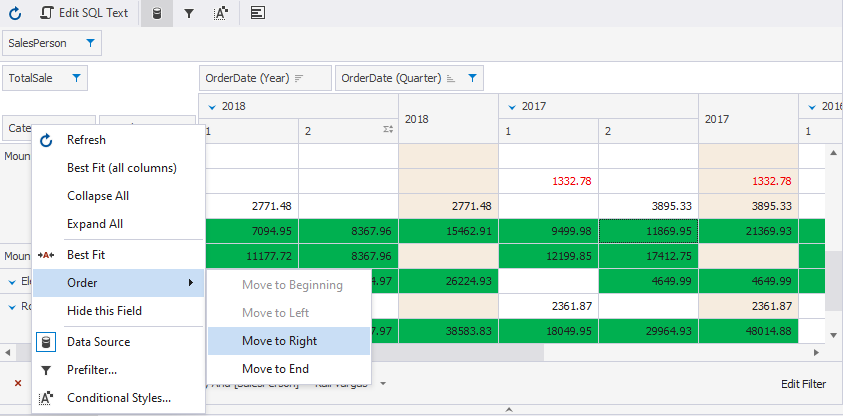How to reorder data in pivot tables
Reordering fields is the key point in finding the best table layout to understand data dependencies, make conclusions, and use them to your benefit.
To reorder fields in a pivot table, drag a field from one area to another.
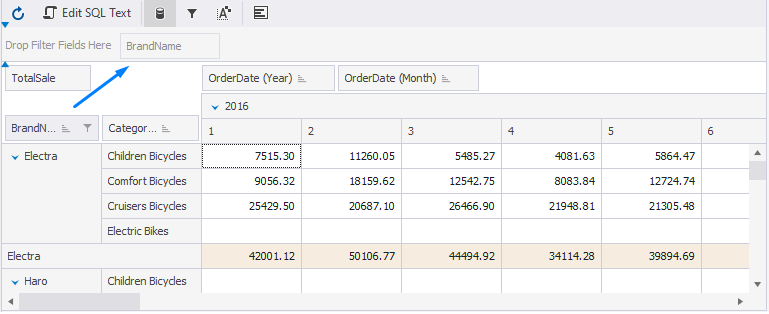
You can swap the row and column fields to display row field values in columns and column field values in rows. Compare the two screenshots.
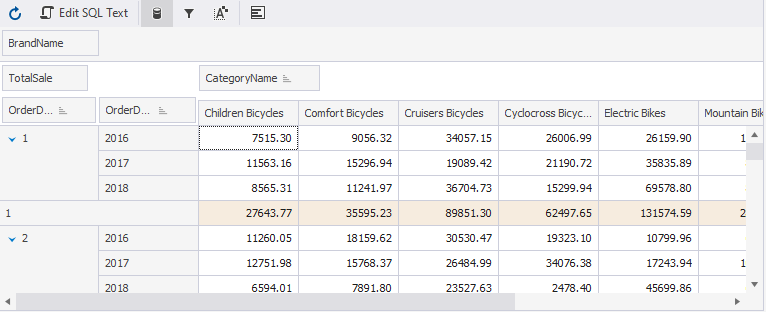
You can reorder multiple fields within the same area. For example, in the Row Fields area, there are two fields: CategoryName and BrandName. To reorder these fields, right-click the field header and select Order > one of the options.