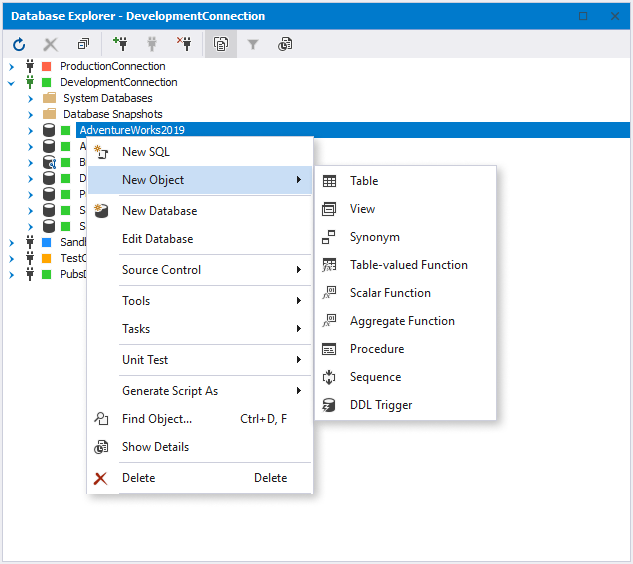How to create a database object
dbForge Studio for SQL Server provides the New Object feature. You can start creating database objects right from the database shortcut menu.
The feature allows to create the following database objects:
- Table
- View
- Synonym
- Table-valued function
- Scalar function
- Aggregate function
- Procedure
- Sequence
- DDL trigger
To create a database object:
- In Database Explorer, navigate to a required database.
- Right-click a database node to open the shortcut menu.
- Point to New Object, and then click a required object type.
- Proceed with creating a database object in a corresponding editor.