Auto-search mode
Auto-search mode allows you to search column data.
To enable or disable the auto-search mode, use one of the following options:
- Press CTRL+I
- On the Data menu, click Auto-search mode.
- On the Data Editor toolbar, click
 Auto-Search
Auto-Search
To search for data, select a cell in a column, and type the first letters of the required data. If you made a mistake when typing, press BACKSPACE and type the string again.
To navigate to the next entry, press CTRL+DOWN. To return to the previous entry, press CTRL+UP. The entries will be highlighted.
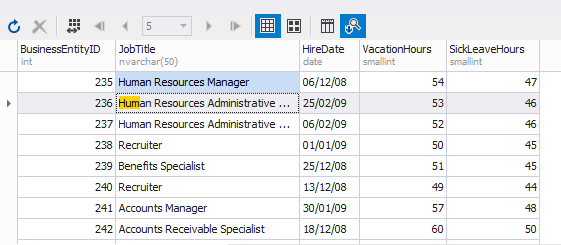
Note
The auto-search mode does not support search by custom input. Instead, the auto-search mode searches by the first characters of the required data.