Update a database to a specific revision
You can update a SQL Server or Azure SQL database to a specific revision from Source Control using the Schema Compare and Sync feature in dbForge Studio.
Note
If you update your database to a particular revision, the current database schema will be overwritten with the changes introduced with the selected version.
To update to a specific revision from Source Control:
1. On the top menu, select Comparison > New Schema Comparison.
2. On the Source and Target page of the New Schema Comparison wizard, select Source Control as Source and a local database as Target.
3. In Repository, specify the name of your repository.
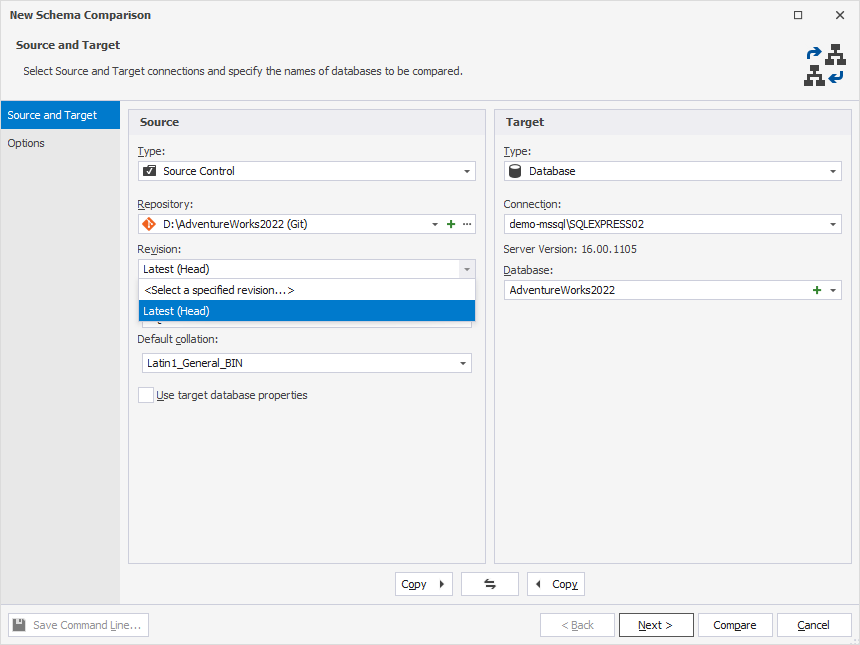
4. From the Revision list, click Select a specified revision to select a specific revision.
Note
By default, the Latest (HEAD) revision is selected.
5. In the Revision history window, select the required revision:
- View the code changes introduced by the commit.
- View a commit message to understand what was done in this particular revision.
6. Optional: Configure additional comparison settings, if needed.
7. Click Compare.
8. Click  .
.
9. Configure synchronization options, then run the synchronization.
For more information about schema comparison and synchronization, see Comparing and synchronizing database schemas.
The database is updated to the revision you selected.