Formatting options
Last modified: June 23, 2025
dbForge Studio for SQL Server can help you configure formatting options using the Formatting page of the Options dialog.
To open the Options dialog, navigate to the Tools menu and select Options. In the Options dialog that opens, switch to Text Editor > Formatting.
The Formatting page is divided into General and Profiles.
Formatting: General
General formatting options are grouped into three categories:
- Formatting
- Notifications
- Dictionary
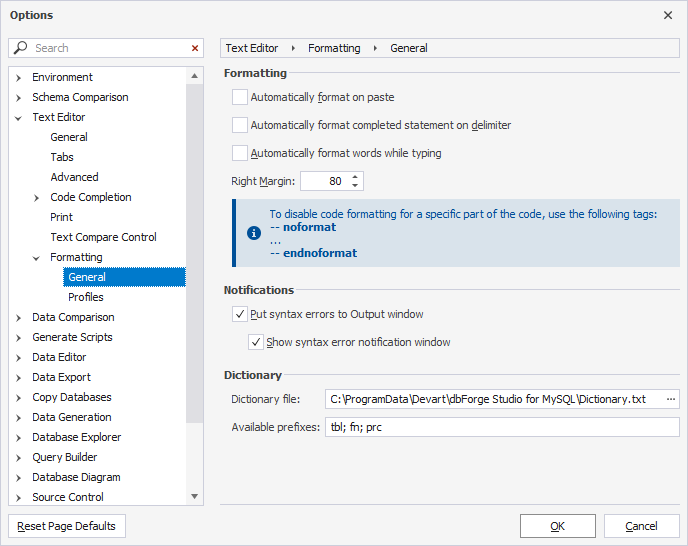
Formatting
This section allows you to select how your code should be formatted: immediately on paste, after you add a delimiter to a completed statement, or automatically when typing.
The Right Margin option allows you to specify the code line length in symbols. The default value is 80.
Note
Right Margin is a base point for formatting rules applicable for different statements, for example, Wrap condition when the margin is exceeded and Single line when the margin is not exceeded.
Turn off formatting for a piece of code
You can format the entire SQL document in the code editor, regardless of any selected code fragments. However, if you want to exclude specific sections from formatting, you can use the -- noformat and -- endnoformat tags to define where formatting should be temporarily paused and then resumed.
To turn off formatting for a piece of code, use the following:
-- noformat
...
-- endnoformat
Notifications
All options are selected by default, including the display of syntax errors in the Output window and pop-up syntax error notifications. To turn off either option, clear the corresponding checkbox.
Dictionary
The default path to store a dictionary file is C:\ProgramData\Devart\dbForge Studio for MySQL\Dictionary.txt. To set a different path, specify it in the Dictionary file box.
You can also edit the dictionary and add or delete the names. When the Initial caps each word formatting option is selected, words found in the dictionary will be capitalized.
The Available prefixes box lets you define specific prefixes that should not be capitalized when this option is active. To enter multiple prefixes, separate them with a semicolon.
Note
You can select or clear the Initial caps each word option when configuring the specific profile.
Formatting: Profiles
A formatting profile comprises a set of rules for how to lay out your SQL code.
The table explains what actions you can perform on formatting profiles.
| Action | Description |
|---|---|
| Create New | Opens the New Profile window to create a formatting profile. |
| Add Existing | Adds the previously created profile. |
| Open Selected | Opens the Configure Formatting Profile dialog for the selected profile. |
| Set as Active | Activates the selected formatting profile. |
Want to find out more?
Overview
Take a quick tour to learn all about the key benefits delivered by dbForge Studio for MySQL.
All features
Get acquainted with the rich features and capabilities of the tool in less than 5 minutes.
Request a demo
If you consider employing this tool for your business, request a demo to see it in action.
