Statement Expansion
Wildcard expansion
This feature allows you to replace the asterisk (*) symbol with the list of columns from the required table or view on pressing the TAB key.
Inserting columns list on pressing TAB
You may insert a list of columns available for the needed objects (tables, views, etc.) of the FROM list instead of the * symbol by pressing the TAB key. If such list can be inserted, a hint is displayed when the cursor is after the * symbol.

Expanding INSERT and ALTER statements
This feature saves much time for users as it allows them to type just available table names, views or events in the ALTER and INSERT statements and expand the statement to the full template by pressing the TAB key.
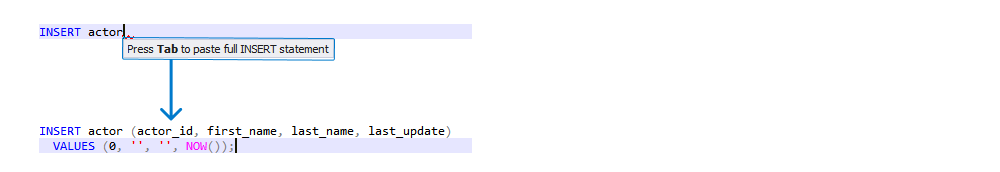
Expanding the ALTER VIEW statement
-
Start typing the ALTER VIEW statement. Select actor_info from the appeared suggestion list. Press ENTER.
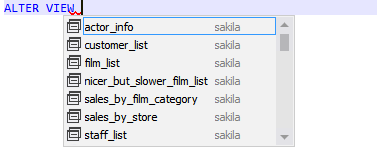
-
The TAB key hint appears.
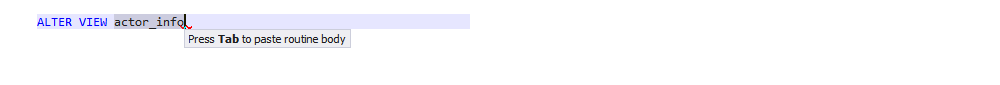
-
Press TAB to display the view definition.
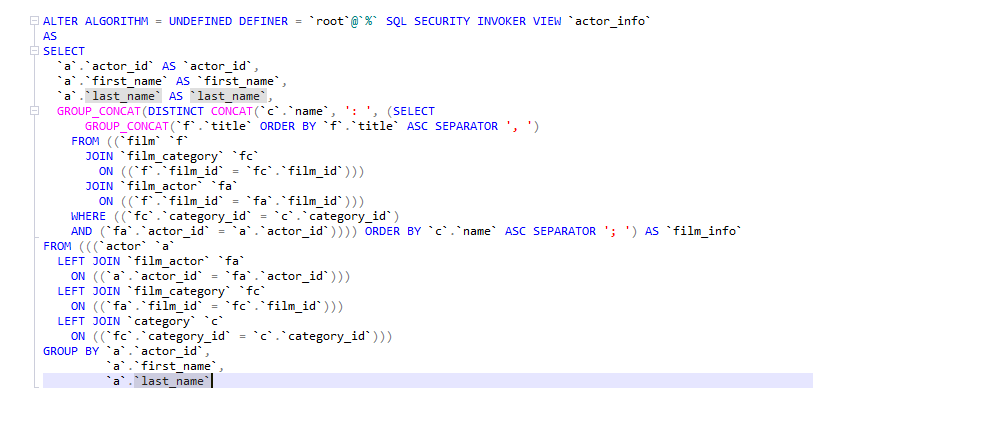
Execute current statement
You can execute a current SQL statement without selecting it. You just need to place the cursor in the statement, and press F8 - dbForge Studio will define statement boundaries itself.
