Installing License Key on Server Machine
This topic describes how to install a license key on a server machine.
To Install a License Key on a Server Machine
-
In Windows Explorer, go to the following directory C:\ProgramData\Devart\Review Assistant\
-
Locate and open the settings.xml file.
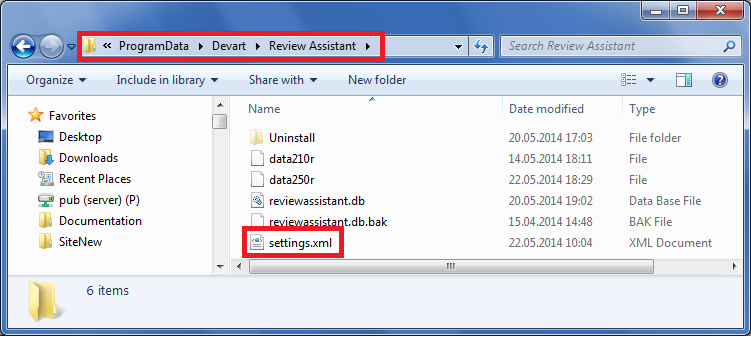
-
Enter the license key, that was e-mailed to you after ordering Review Assistant, in the following format: /
Your License Key/ before </ServerSettings>.
-
Save changes and close the settings.xml file.
-
Restart Review Assistant service to apply the changes.