The Test task
Synopsis
Runs unit tests on a deployed database.
Description
The Test task in the CI/CD pipeline is a crucial phase that ensures the quality and stability of your database by running unit tests on a deployed database. This task validates that the recent changes to the database schema, configurations, and data migration scripts have not introduced any issues or unexpected behavior.
How to create the Test task
Click dbForge DevOps Automation for SQL Server - Test to add the Test task to your Azure pipeline.
Then configure all the required options.
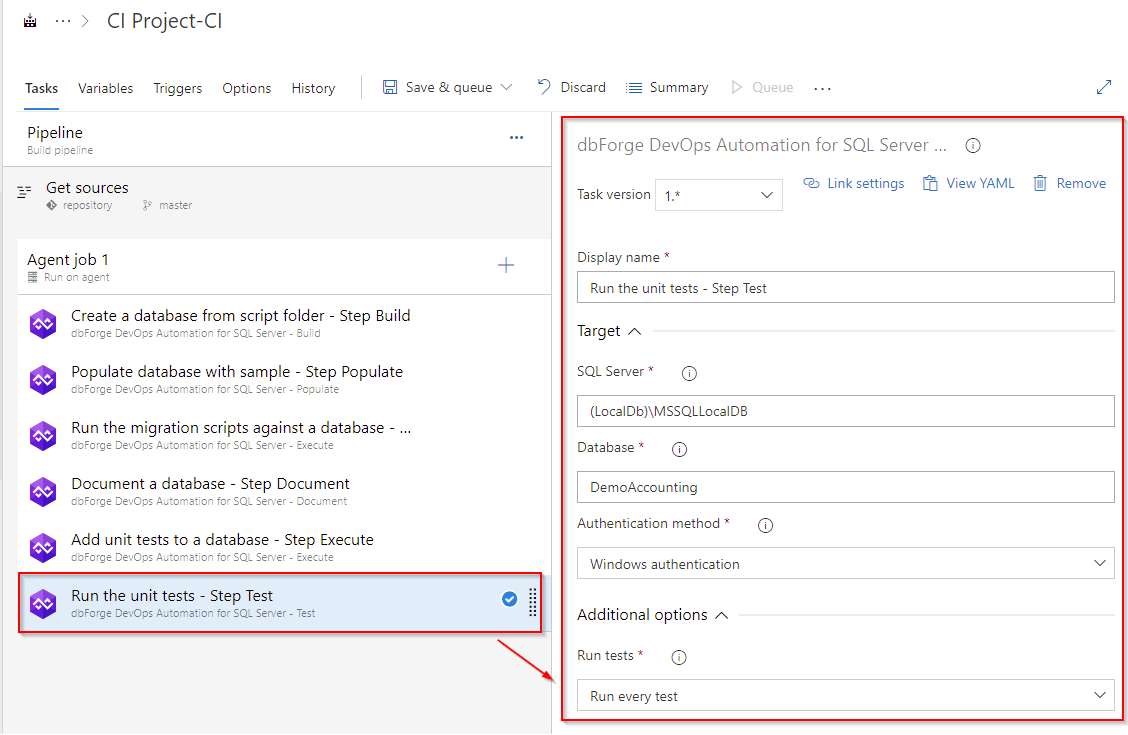
Choose the Run every test option to execute all unit tests. If you need to run specific tests, you will need to specify them, separating each with a comma.
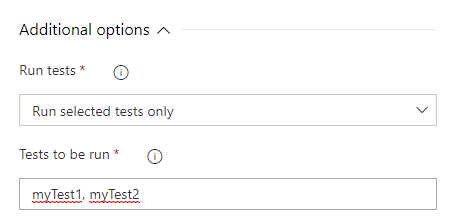
Customization options
- SQL Server
Enter target database server. E.g. SERVERNAME\INSTANCENAME. For local default instance use ‘(local).’
- Database
Enter the target database name.
- Authentication method
Select the Authentication method, either SQL Server authentication or Windows authentication.
- User Name
Enter the login name to use for SQL Server authentication.
- Password
Enter the password to use for SQL Server authentication.
Additional options
- Run tests
Select whether to run all tests or specific ones.
Note
If you need to run specific tests, you will need to specify them, separating each with a comma.
Control Options
- Enabled
Select to enable the task in your pipeline. If a task is disabled, it will be skipped during the pipeline execution.
- Continue on error
Select to continue the pipeline running even if this task fails.
- Number of retries if task failed
Specify the number of retries for this task that will happen in case of task failure.
Note
This requires agent version 2.194.0 or later. Not supported for agentless tasks.
- Timeout
Specify the maximum time, in minutes, that a task is allowed to execute before being canceled by server. A zero value indicates an infinite timeout.
- Run this task
Specify when this task should run. Choose Custom conditions to specify more complex conditions.
Here you can select from the following options:
- Only when all previous tasks have succeeded
- Even if a previous task has failed, unless the build was canceled
- Even if a previous task has failed, even if the build was canceled
- Only when a previous task has failed
- Custom conditions
Output Variables
- Reference name
Any changes to the reference name will require updates to downstream tasks that uses this reference name, a valid reference name can only contain ‘a-z’, ‘A-Z’, ‘0-9’ and ‘_’.