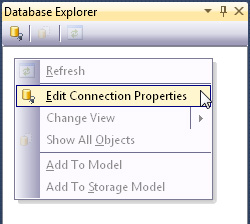Creating Connection to the Database
In This Topic
Each LinqConnect model has its own database connection. At design-time you may use the model connection to create classes from the database tables or reverse engineer the whole database to the model. You also may test your model with LINQ to SQL queries. At run-time, this connection will be used to access the model data and executing SQL calls.
The calls to the CreateDatabase and DeleteDatabase will also be performed through this connection.
To create a database connection for a LinqConnect model, perform the following steps:
- Right-click the Database Connection node in the Database Explorer window and choose Edit
Connection Properties from the popup menu.
-or-
Click the Edit Connection Properties button on the Database Explorer window toolbar.
Edit Connection Properties button on the Database Explorer window toolbar.
- Choose a database provider in the Provider drop-down list.
- Set connection parameters. Each provider has its own connection parameters. See the Database Providers section for more information on each provider.
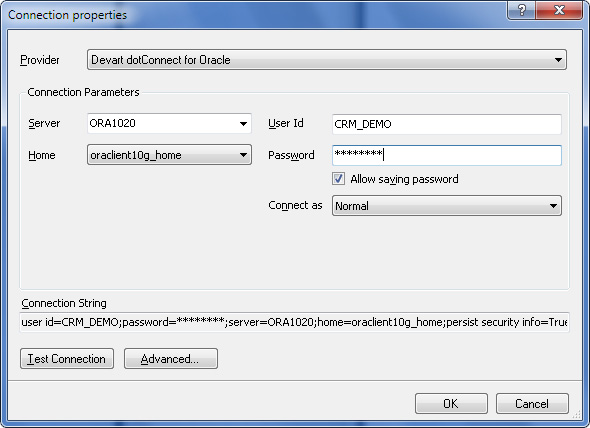
- You may optionally click the Test Connection button to make sure that connection settings were entered correctly or click the Advanced button to tweak the connection more thoroughly.
- Click the OK button.