Review the action plan and warnings
Action plan
On the Summary page of the Data Synchronization wizard, you can also review the action plan of your synchronization.
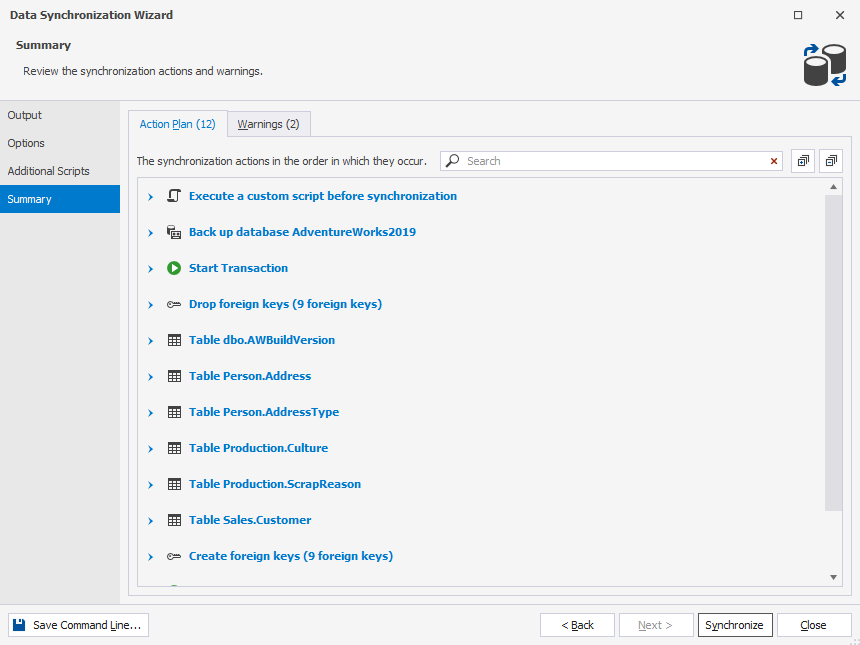
Action plan comprises the list of synchronization actions in the order they are to be performed.
If you want to see the details of any action, click an arrow button next to it to expand the list.
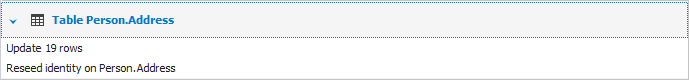
You can also click Expand all  to see the description of all actions.
to see the description of all actions.
To locate a required action, you can type the search text in the Search box.
In the Search box, you can use the following keyboard shortcuts:
- Ctrl+A to select all.
- Ctrl+Left Arrow (←) to move the caret to the beginning of the word.
- Ctrl+Right Arrow (→) to move the caret to the end of the word.
- Ctrl+Shift+Left Arrow (←) to select text from the current caret position to the beginning of the current word and move the caret to the beginning of the word.
- Ctrl+Shift+Right Arrow (→) to select text from the current caret position to the end of the current word and move the caret to the end of the word.
- Ctrl+Backspace to delete the word to the left of the cursor.
Handle synchronization issues
When synchronizing databases, you may configure Data Compare for SQL Server behavior for synchronization script execution in case of error.
If you want to have consistent data, select the Use single transaction checkbox on the General page of the Data Synchronization wizard. If this option was selected, the entire synchronization script is executed as one single transaction. In case of any error or synchronization canceling, all changes are rolled back.
If you want, for example, debug the synchronization script, and you don’t want changes to be rolled back, clear the Use single transaction checkbox. In such a case, the script is executed till the batch, containing errors. All changes made by the statements before the batch, which caused the error, are applied to the database, so you may see which changes were applied.
Note
To avoid errors when synchronizing data, pay attention to the synchronization warnings. Exclude database objects that can cause errors from the synchronization.
Warnings
Synchronization warnings are displayed on the Summary page of the Data Synchronization wizard. These warnings are the same as column level Mapping Warnings. But mapping warnings appear regardless of real data differences, they are generated if there are column datatype differences, which may cause errors or data loss in the tables to compare. Synchronization warnings appear only if there are data to be updated or inserted to the target table.
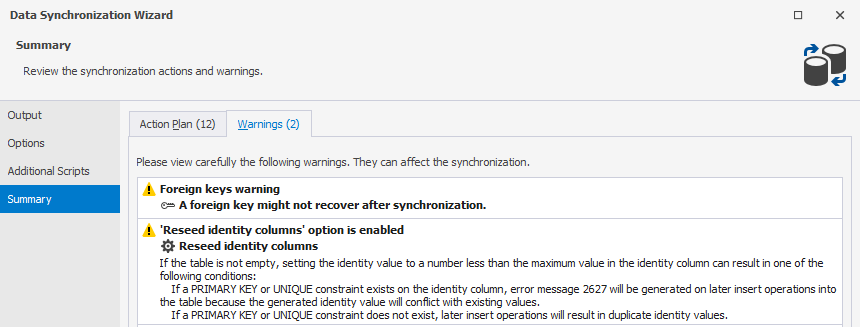
If you encountered synchronization warnings, the synchronization may fail or data loss may occur because of truncation or rounding. If the warning has the Error icon, then the error will certainly occur when executing the synchronization script. To avoid this error, exclude this table or corresponding records from the synchronization by clearing the corresponding checkboxes in the Data Comparison grid.
The list of Data Compare warnings
| Warning | Description |
|---|---|
| Disable foreign key | A foreign key might not recover after synchronization |
| Foreign key Warning | Table X has foreign key to the table Y. Synchronization may fail |
| Keys and Indexes Warning | Synchronization process may cause loss of disabled keys and indexes |
| ‘Restore constraints with CHECK’ option is enable | If the Restore constraints with CHECK option is on, the constraints deleted before synchronization will be restored with data checking. This may result in an error and constraints will not be restored |
| ‘Reseed identity columns’ option is enabled | If the table is not empty, setting the identity value to a number less than the maximum value in the identity column can result in one of the following conditions: |
| * If a PRIMARY KEY or UNIQUE constraint exists on the identity column, error message 2627 will be generated on later insert operations into the table because the generated identity value will conflict with existing values. | |
| * If a PRIMARY KEY or UNIQUE constraint does not exist, later insert operations will result in duplicate identity values | |
| History table Warning Exclude | Historical tables are not included in the synchronization, addition, deletion, update records of a temporal table will not be depicted in a historical table |
| History table Warning Include | Synchronization of the History table may lead to a conflict when the link between the Temporal and History tables will be broken, not reestablished |
| Conversion Incompatible | Columns A and B have incompatible types |
| Source column allows Nulls which can not be stored in target | Source column A allows Nulls which can not be stored in target column B, migrating the data may cause an error |
| Conversion is possible, but may fail in case of incompatible data | Conversion between columns A and B is possible, but may fail in case of incompatible data |
| Columns have different precisions | Columns A and B have different precisions, migrating the data may cause overflows. |
| Date or time columns have different data format | Date or time columns A and B have different data format, migrating the data may cause truncation |
| Decimal columns have different precisions or scales | Decimal columns A and B have different precisions or scales, migrating the data may cause rounding or overflows |
| Decimal and Integer columns have different precisions | Decimal and Integer columns A and B have different precisions, migrating the data may cause rounding or overflows |
| Float and Integer columns have different precisions | Float and Integer columns A and B have different precisions, migrating the data may cause rounding or overflows |
| Numeric columns have different precisions or scales | Numeric columns A and B have different precisions or scales, migrating the data may cause rounding |
| Columns have different sizes | Columns A and B have different sizes, migrating the data may cause truncation |
| Columns have different collations | Columns A and B have different collations |
| XML columns have different XML collection types | XML columns A and B have different XML collection types |
| XML columns have different storage types CONTENT or DOCUMENT | XML columns A and B have different storage types CONTENT or DOCUMENT |
| Computed column is not mapped as PERSISTED | Cannot map columns because one of columns has been excluded from comparison. Computed column must be marked as PERSISTED |