Resolve issues for synchronization
When synchronizing a source table with NULL values and a target table with NOT NULL constraints, dbForge Data Compare will identify these as potential conflicts. These conflicts will be displayed on the Issues page of the Data Synchronization Wizard, where the user can resolve them either by setting default values or specifying values manually to ensure successful synchronization.
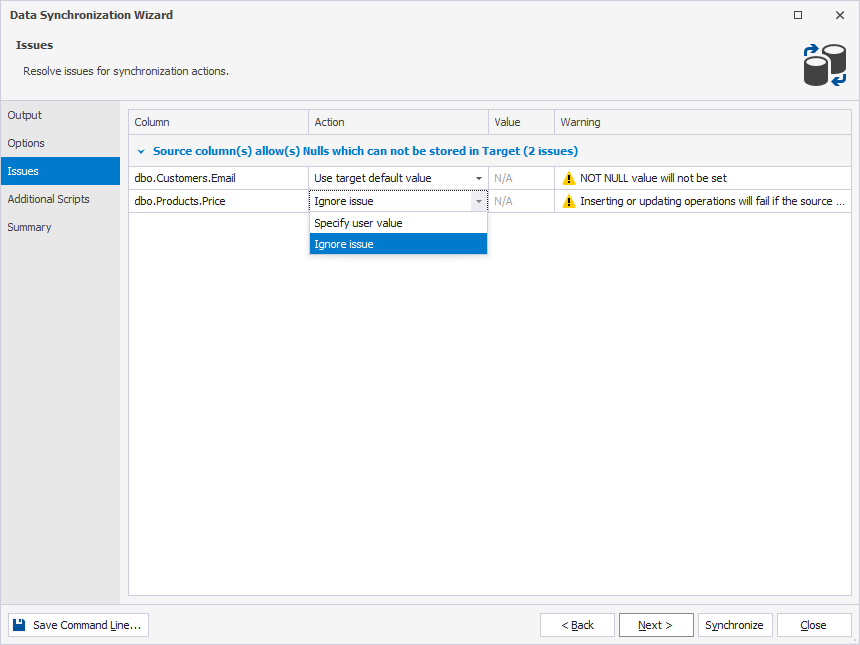
Resolve the conflict
Each conflict will have the following options to resolve the conflict:
Use target default value
This option allows applying a DEFAULT value from the target DDL column. When the option is selected, the following warning is displayed: NOT NULL value will not be set.
Note
This option is only available if the target column has a DEFAULT value. Otherwise, this option is unavailable.
If the target column with a NOT NULL constraint has an assigned DEFAULT value, the Use target default value is displayed by default.
Specify user value
This option allows a user to manually set a value for each conflicting pair and quote the value if necessary. When the option is selected, the following warning is displayed: User value should be set in the correct format for < datatype > data type.
The value must be inserted in the Value column. When hovering over the Value column, a hint notifies you which format should be used to specify the value.
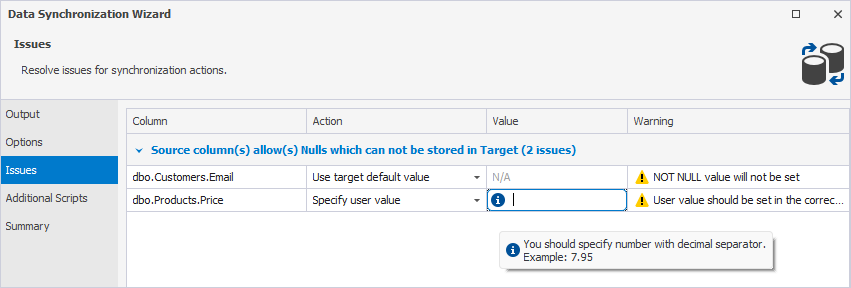
Ignore issue
This option allows a user to handle the issue without taking any action to resolve it, leaving the issue as is. When the option is selected, the following warning is displayed: Inserting or updating operations will fail if the source column has nulls.
If a default value has not been assigned to the table column, the Ignore issue is displayed by default.