Execution Notifications and Transaction Reminders
Last modified: January 30, 2023
By default, dbForge Studio for PostgreSQL notifies you when query execution exceeds 10 seconds and if a query contains an open transaction. Such notifications will be displayed for 7 seconds by default.
Configuring the Notifications
To customize the notifications:
1. On the Tools menu, select Options.
2. In the dialog box, that opens go to Environment > Documents > Notifications.
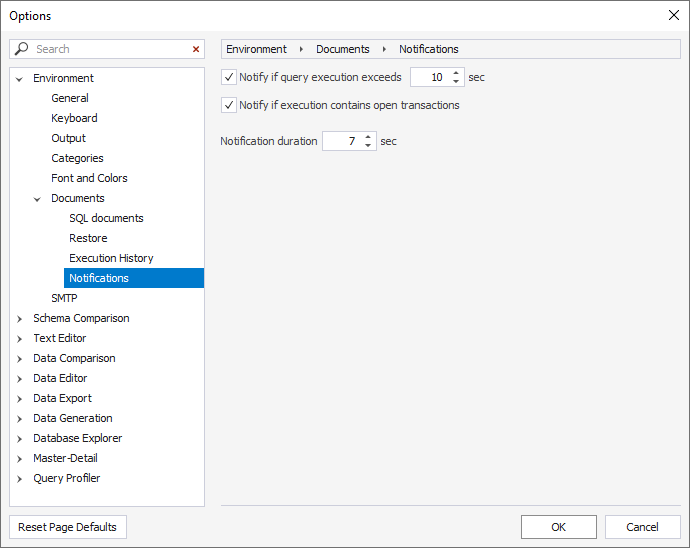
The tool allows you to:
- Turn the notifications on and off
- Set the query execution duration that will trigger the notifications
- Configure the duration of the notifications
Note:
To return the settings to the default state, click Reset Page Defaults.
Want to find out more?
Overview
Take a quick tour to learn all about the key benefits delivered by dbForge Studio for PostgreSQL.
All features
Get acquainted with the rich features and capabilities of the tool in less than 5 minutes.
Request a demo
If you consider employing this tool for your business, request a demo to see it in action.
