Files Folder generator
Last modified: June 22, 2025
The Files Folder generator imports the contents of files located in a specified folder. For example, use the generator to import images from a folder containing a number of images. Each image is imported into a new field.
The Files Folder generator contains basic settings and custom settings, which can be customized by a user.and custom settings.
Custom settings
Folder to load data from
Select a folder to load files from.
Include subfolders
Select to include subfolders of the specified folder.
File pattern
Select a file mask for the files to be uploaded, for example .png, *.jpg, *.bmp or *.txt (.* is set by default).
Preview of the column data generated by the Files Folder generator
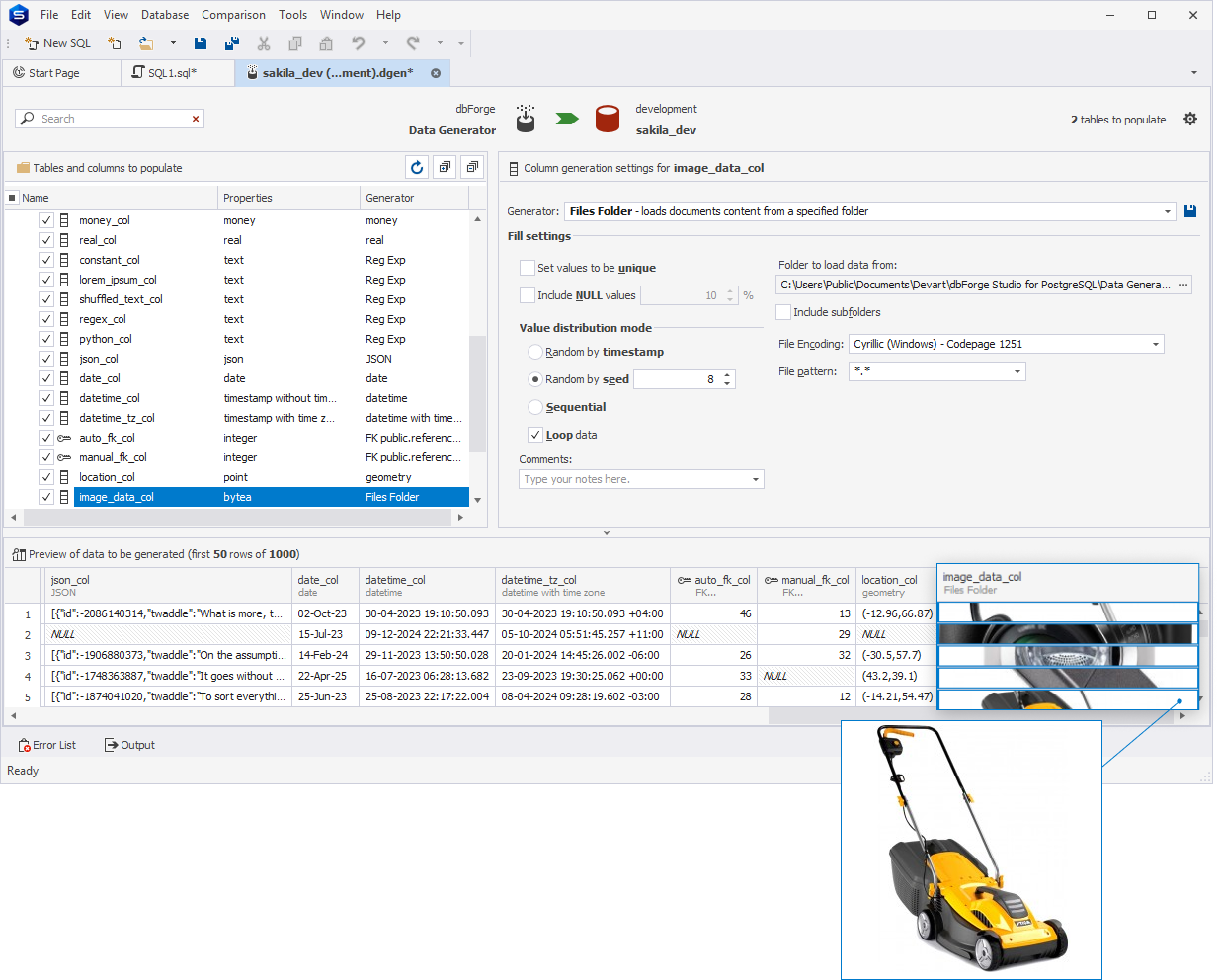
Want to find out more?
Overview
Take a quick tour to learn all about the key benefits delivered by dbForge Studio for PostgreSQL.
All features
Get acquainted with the rich features and capabilities of the tool in less than 5 minutes.
Request a demo
If you consider employing this tool for your business, request a demo to see it in action.
