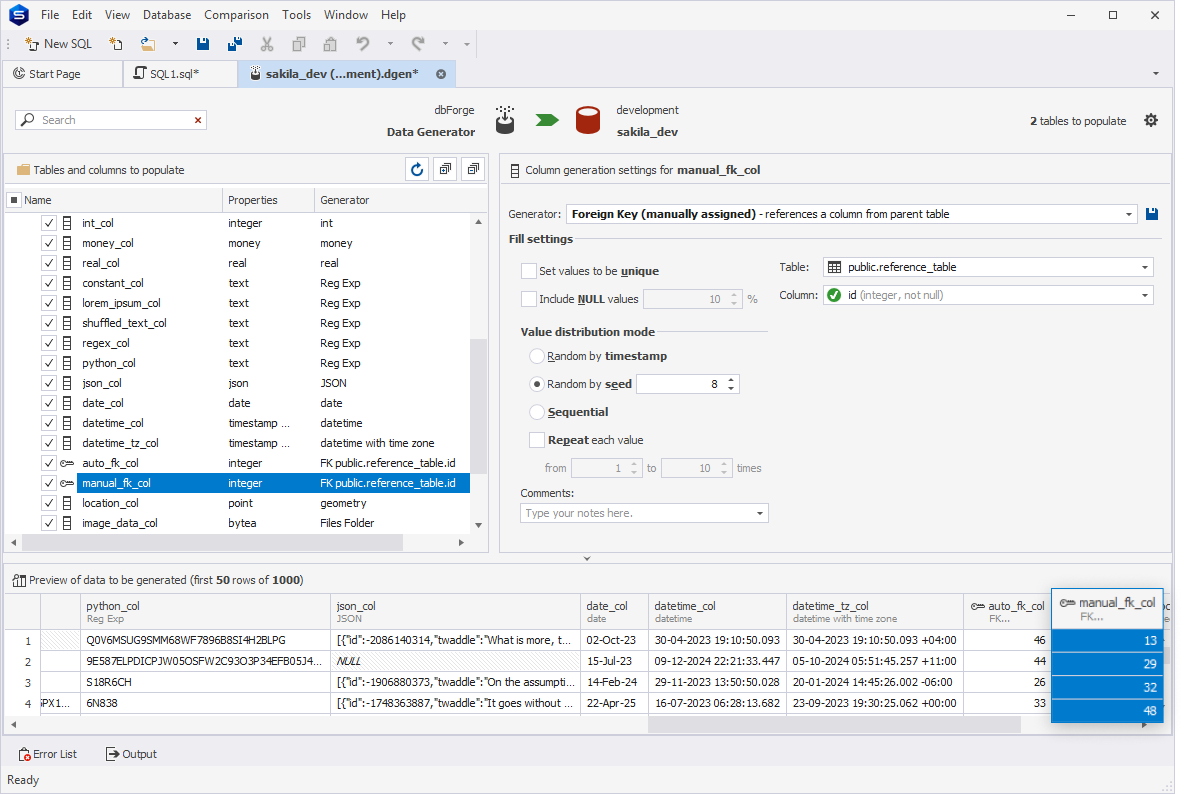Foreign Key (manually assigned) generator
The Foreign Key (manually assigned) generator generates foreign key values for a child table column based on the values from a parent table column. You can generate specific values for the parent table column referenced by the child table column. To do this, locate the parent table column in the tree view, select the required generator, and configure its settings. In the Fill settings section, you can set up basic and custom settings.
Custom settings
Table: Choose a parent table.
Column: Choose a column in the parent table. Make sure that the child and parent table columns have compatible types.
Note
The Foreign Key (manually assigned) generator retrieves data from the data generated for the parent table. If you need to select data from the same table, but use the data that already exists in the table, then you need to replace the Foreign Key (manually assigned) generator with a Table or View, or SQL Query generator from the Basic category.
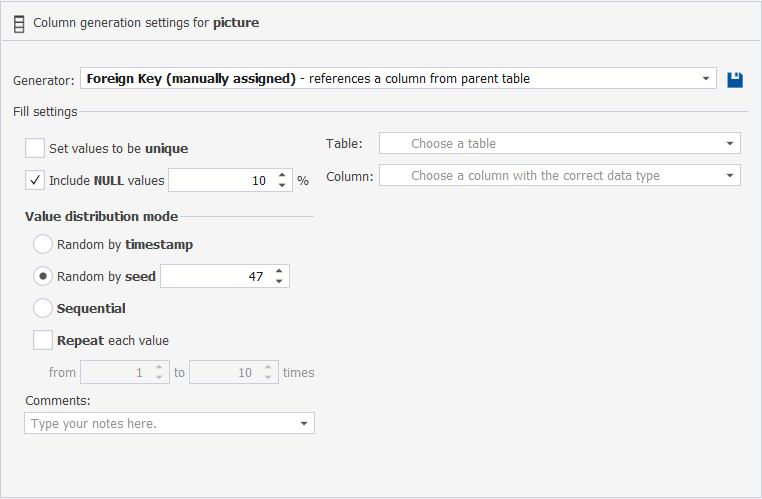
Preview of the column data generated by the Foreign Key (manually assigned) generator