Writing SQL Statements
Every SQL document contains the Text view with SQL editor in it. You switch to this view to edit your SQL queries.
When you type text in SQL editor, it automatically recognizes and highlights SQL syntax.
For ease of SQL writing and reviewing, you can also use such supported shortcut keys as: CTRL+PLUS (+) KEY (to zoom the query in), CTRL+MINUS (-) KEY (to zoom the query out), CTRL+0 (to return an SQL document to the one-to-one scale).
You write and execute SQL queries not only one at a time but you may as well compose SQL scripts. SQL scripts consist of multiple SQL statements separated by the appropriate statement delimiter.
Note
You can also use dbForge AI Assistant to generate SQL statements directly from plain-language instructions.
Working with comments
When writing SQL code, it is essential to include comments to enhance its readability and understandability for other developers who might need to work with it later.
Comment out the selected lines
To leave a comment in the SQL document:
- Select the lines you would like to comment out.
- On the Text Editor toolbar, click the Comment out the selected lines button or press Ctrl+K, C.
Customize TODO comments
Colorize the TODO comments, making them visually distinct from regular ones. In order to customize these comments:
- Go to the Tools menu and select Options.
- In the Options window, expand the Environment category.
- Select Fonts and Colors.
- Set the desired font, size, and color for the TODO comments.
- Click OK once done.
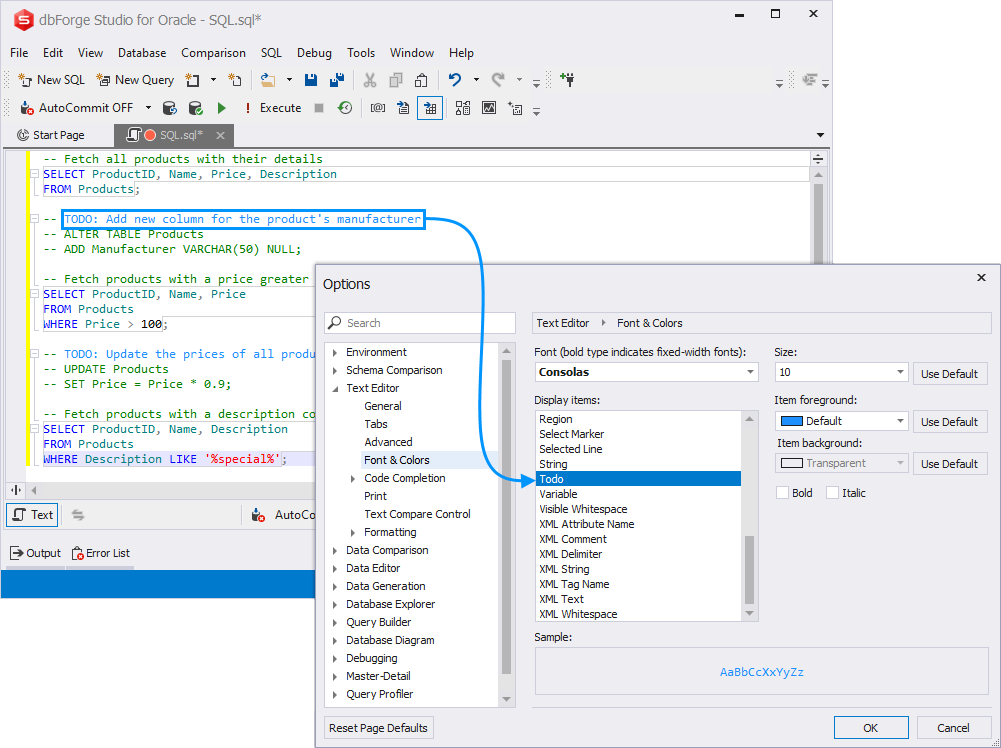
Uncomment the selected lines
To remove comment characters from the SQL document:
- Select the lines you would like to remove the comment from.
- On the Text Editor toolbar, click the Uncomment the selected lines button or press Ctrl+K, U.