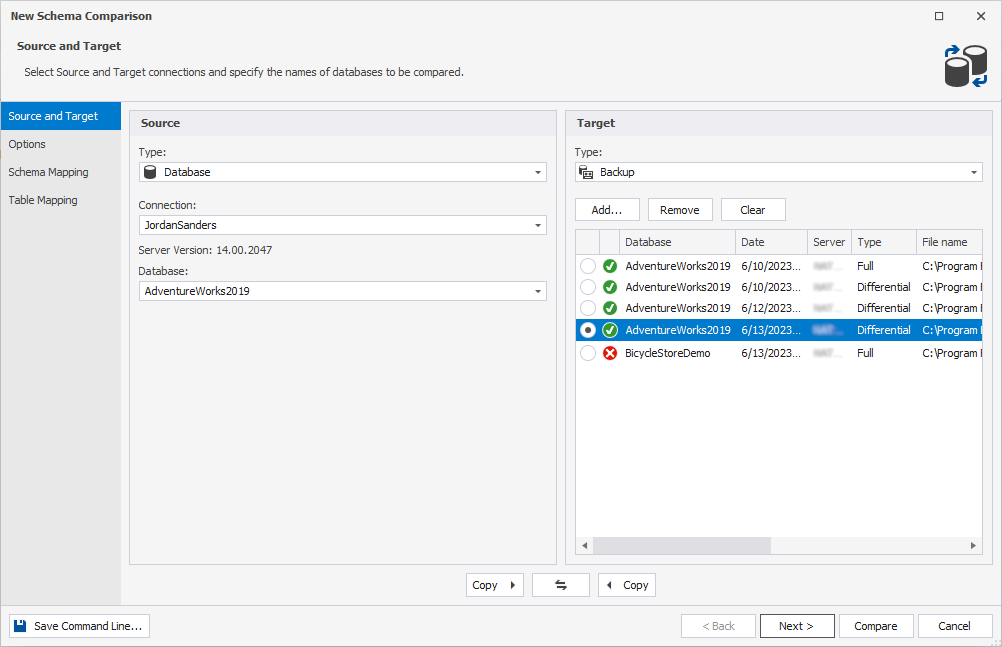Compare and synchronize backup files
With dbForge Schema Compare, you can compare backups with other data sources. This is useful, for example, if you need to retrieve a schema from a backup and compare or synchronize it with your database without running a time-consuming recovery operation or copying the backup from a remote network.
Compatibility issues
Schema Compare supports:
- Native SQL Server backups
Note
The following types of backup are not supported:
- Compressed backup
- Encrypted backup
- Backup of databases with Transparent Data Encryption (TDE) enabled
- Azure SQL database backup
- Partial, filegroup, or transaction log backup
In addition, reading the log records of backup files is not supported, so in case the database schema was modified while the backup was being created, it may not be shown as modified in the comparison results.
Compare and synchronize backups
With Schema Compare, you can:
- Compare a backup with another data source
- Create a synchronization script from a backup
- Restore individual objects from a backup
When you select a backup as a target, the Schema Synchronization wizard creates a script to update the database from which the backup was created. Backups can’t be overwritten or modified directly.
Note
When you run a comparison using a backup either as a source or a target, Schema Compare locks the backup files when it reads them, and you can’t overwrite, move, or delete them until you close the project.
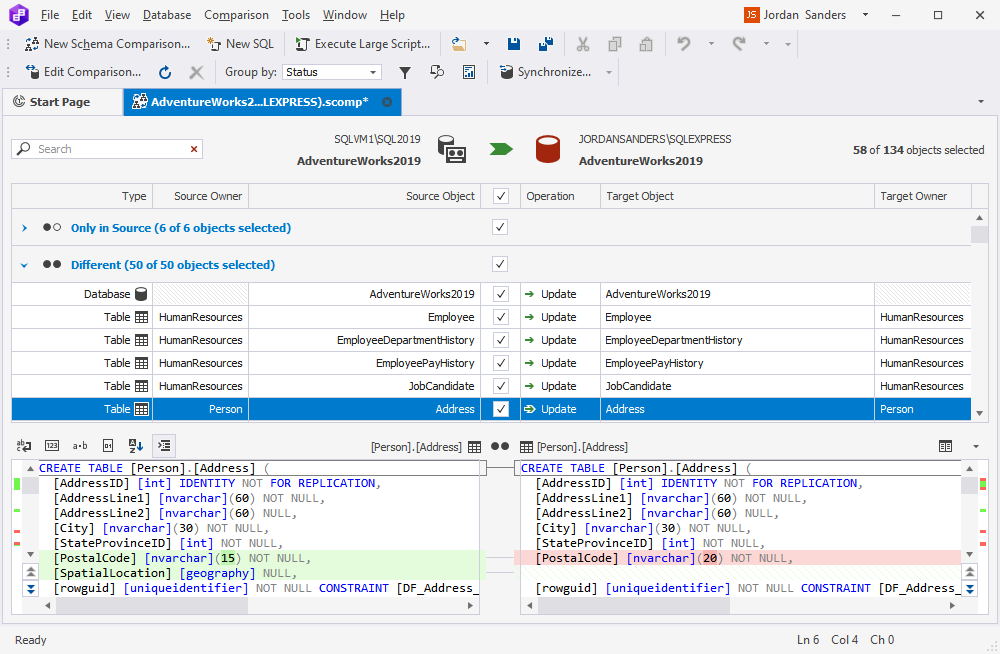
Differential backups
dbForge Schema Compare can retrieve the data from full or differential backups. However, if you select a differential backup that is part of a series of differential backups, the tool will compare the changes made up to the moment of that particular backup. It will take into account the modifications made in previous backups but will not consider any changes made in subsequent backups.