DACPAC as a data source
DACPAC is a single file which contains database model. It’s a binary representation of a database project compatible with SSDT.
Schema Compare allows comparing data-tier application packages (DACPACs).
To set a DACPAC as a data source:
1. In Windows Explorer, right-click the DACPAC file you want to use for comparison, and click Unpack.
2. In the Unpack Microsoft SQL Server DAC Package File dialog window that opens, specify a path for DACPAC to be unpacked to.
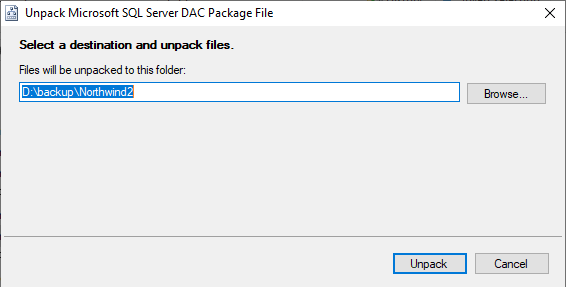
The unpacked DACPAC contains a model.sql file. It comprises a creation script for all the database objects in the package. Schema Compare will use this file when you compare a DACPAC.
3. In the New Schema Comparison wizard of Schema Compare, select Scripts folder as a data source.
4. Browse to the folder you’ve unpacked the DACPAC to.
5. Click Select Folder.