How to Use Google Mail Server for Email Notifications
This article provides information on configuring the Review Assistant server for sending email notifications through Gmail server.
To configure the Review Assistant server:
-
Navigate to C:\ProgramData\Devart\Review Assistant.
-
Open the settings.xml file.
-
Specify the server settings as follows:
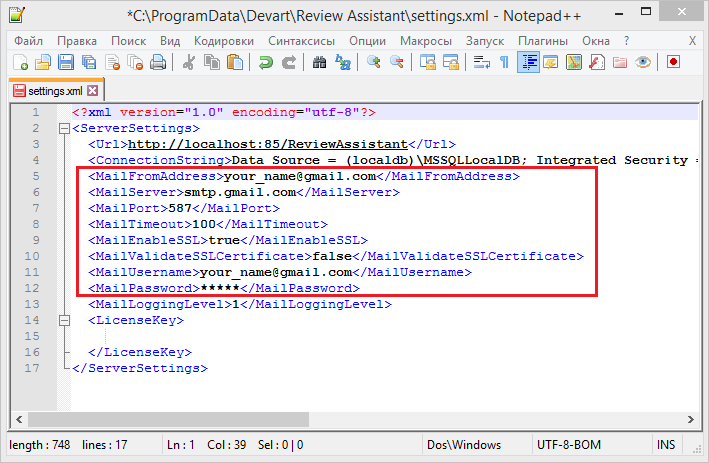
-
Reboot the Review Assistant server, as described in the Applying the New Settings to the Server section of the Editing Server Settings topic.
Note: Please make sure you have access to the 587 port (in your firewall settings).