Choosing Review Workflow
Workflow Types
Using Review Assistant you can choose between two types of workflow:
- Formal review workflow
- Simple review workflow
Workflow Differences
In the formal review workflow, a moderator controls and manages the entire review process: they create a review, select an author of the code, and assign reviewers. This role is omitted in a simple review workflow.
In the simple review process, a review will close automatically as soon as all the reviewer(s) have completed the review process. In a formal approach, a moderator closes a review.
To apply a workflow to a project:
-
Click the Options button on the Code Review Board.
-
Go to the Projects tab.
-
Select a project, then select the Use simple review workflow check box.
In case the check box is unselected — the formal review workflow will be applied to a project.
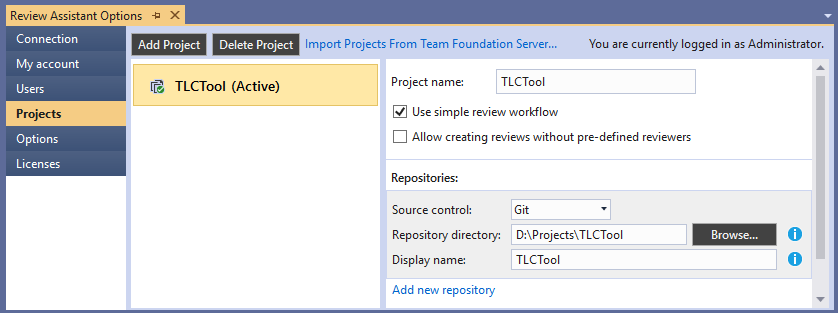
Note: Either formal or simple workflow can be applied at the project level.
Review without reviewers
This option was specifically designed for Agile teams. You can allow creating reviews without predefined reviewers. Any member of a project who wants to review code can become a reviewer by clicking the Join Review button. This workflow will be also useful for those teams, in which there are no assigned reviewers and everyone can perform a review.