Simple Review with Two Participants
The following is a simple workflow example of a peer code review between two participants. The current example is implemented with the Use simple review workflow option enabled (the option is disabled by default).
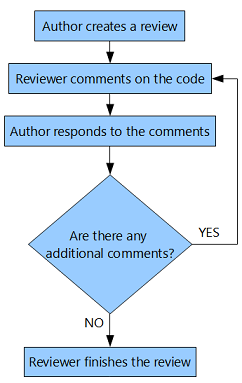
Author Creates a Review
To create a review, click Start New Review on the Code Review Board window.
You will be prompted to add review data (Review title, Author, Moderator, Reviewer, Watchers, Revisions, and Description).
Then click Create to complete creating the review
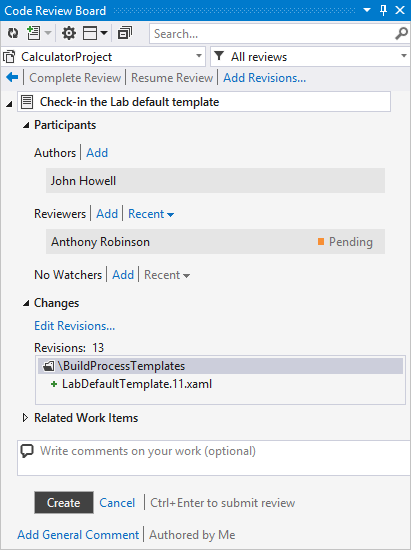
Reviewer Comments on the Code
The reviewer selects files from an existing revision and examines them.
As the reviewer studies the code, he can right-click on any line to enter a comment there, or add a general comment to an entire review.
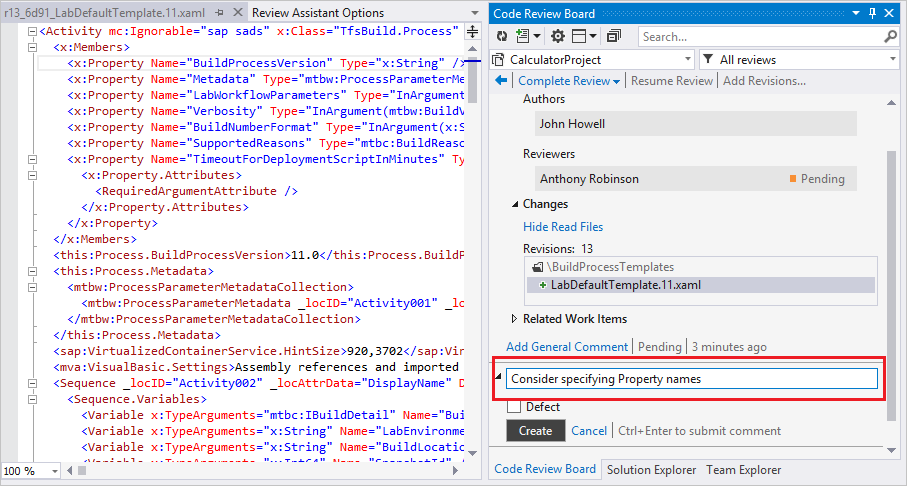
After entering the comment, the reviewer clicks Create. The reviewer continues to read the code and makes comments if needed. All reviewer-added comments are saved automatically. Once the reviewer has finished the review and has no more comments to add, he Accepts or Rejects the author’s work.
Author Responds to the Comments
During the review process, the author can respond to the reviewer’s comments and/or make changes in the code. After that, the author clicks Mark As Fixed. The Open label changes to Fixed. To respond to a reviewer’s comment, the author clicks Reply, enters a reply text, and clicks Post.
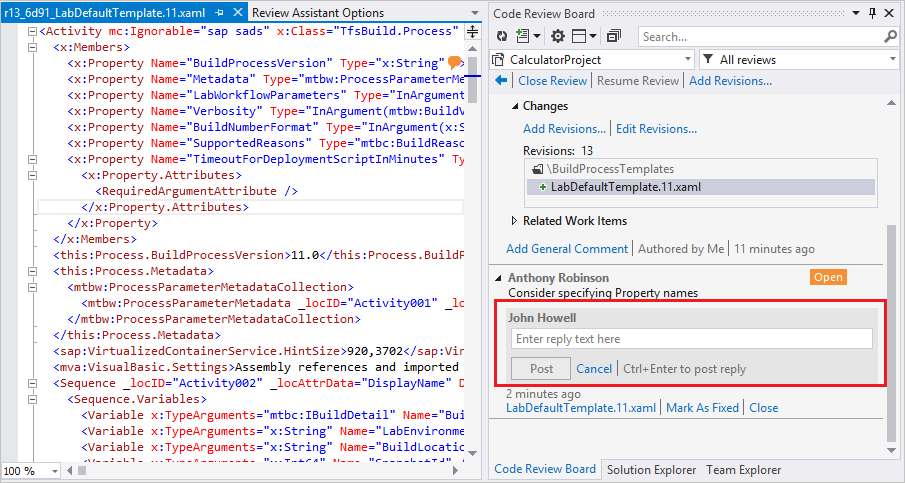
Reviewer Finishes the Review
The reviewer may have further remarks. In this case he clicks Reopen and posts a reply.
In case the reviewer has no further remarks, he closes the comment.

At the top of Code Review Board, he then clicks Complete Review to complete the review. The selected action depends on whether he has further remarks on the code or not. In case the code has no errors, the reviewer clicks Accept Changes, otherwise - Reject Changes.
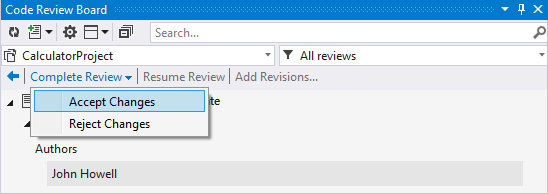
A review closes automatically, as soon as all the reviewer(s) completed a review process and there are no comments open.