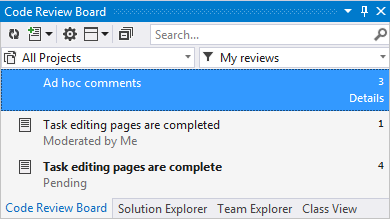Creating Ad hoc Review from Code
Ad-hoc review is a type of informal review where roles are not initially defined. This type of review is appropriate for when you work on a project along with other developers. An ad-hoc review can be initiated when you work with a file that was created by someone else before you and found a defect there. In this case, you need to identify the author of the code where the defect was found. You can do this with the help of the version control system (VCS) that is utilized in the project. You can then appoint an assignee when issuing the review. For more information see the Iterative Review with Defect Correction topic.
-
To create an ad hoc review, right-click the questionable code line or one where you found a defect, click Add Review Comment.
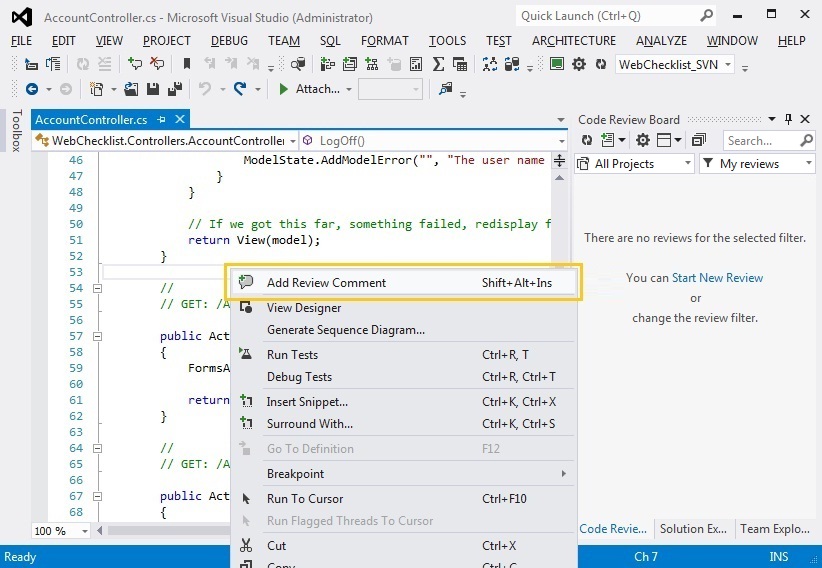
-
Enter the comment text.
-
Choose an assignee (usually the author of the code, you should be able to find out it with the help of the VCS)
-
Click Create.
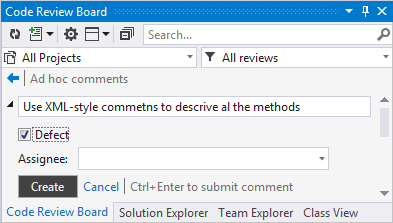
All the ad hoc comments are shown in a separate section.