What data types can be compared with Data Compare?
The table below demonstrates what data types can be compared using dbForge Data Compare for SQL Server.
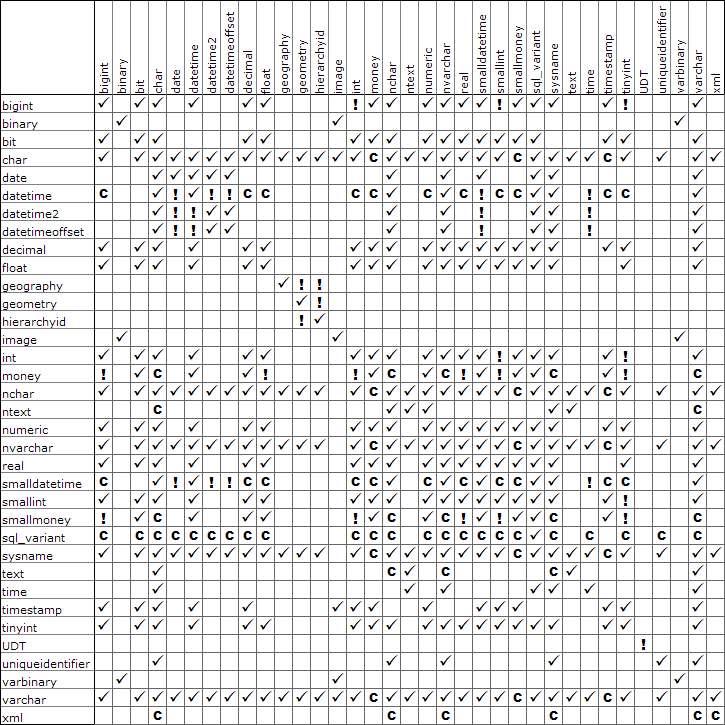
 - can be compared
- can be compared
 - explicit conversion is
performed when comparing. A synchronization script will contain already converted data. On the Different,
Equal, and Only in Target tabs in the Data Comparison document, you will see data in Target data type,
Only in Source will display data in the Source data type.
- explicit conversion is
performed when comparing. A synchronization script will contain already converted data. On the Different,
Equal, and Only in Target tabs in the Data Comparison document, you will see data in Target data type,
Only in Source will display data in the Source data type.
 - possible data loss
- possible data loss
Empty cells mean that these type pairs cannot be compared.
To learn how to set up and compare databases in SSMS, refer to Compare data in SSMS.