Visual SourceSafe 2005 Integration
Perform the following steps to integrate Code Compare with Visual SourceSafe 2005:
-
On the Tools menu of Visual Studio, select Options, and then click Source Control. On the displayed Plug-In Selection page, select Microsoft Visual SourceSafe in the Current source control plug-in drop-down list. Then go to the Plug-in Settings page, and click Advanced.
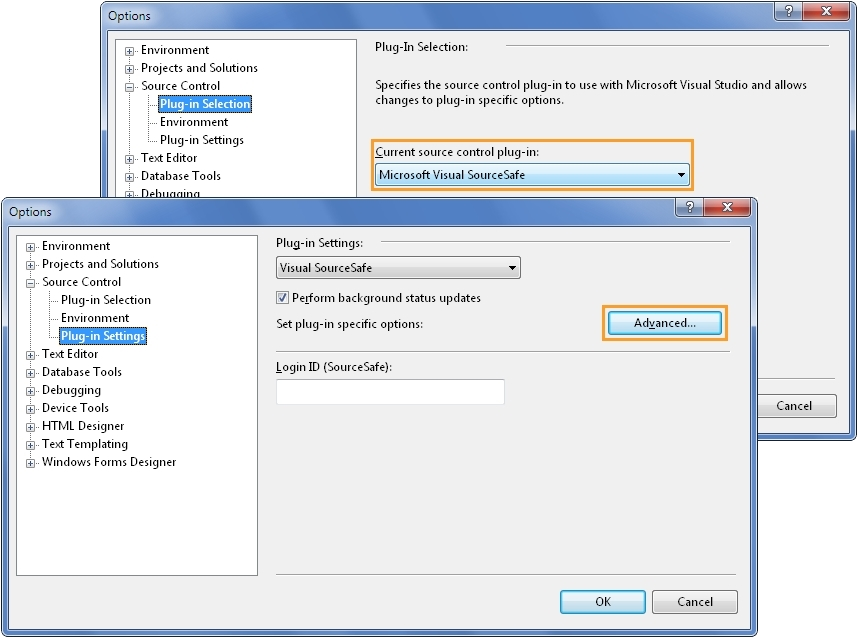
-
Go to the Custom Editors tab and add a custom diff tool, specifying the following data:
Operation: File Difference
File Extension: .*
Command Line: “[InstallationDir]\CodeCompare.exe” /w /b %1 %2
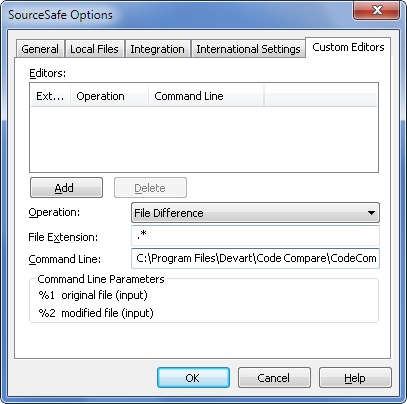
-
Go to the Custom Editors tab and add a custom merge tool, specifying the following data:
Operation: File Merge
File Extension: .*
Command Line: “[InstallationDir]\CodeMerge.exe” /b /TF=%1 /MF=%2 /BF=%3 /RF=%4
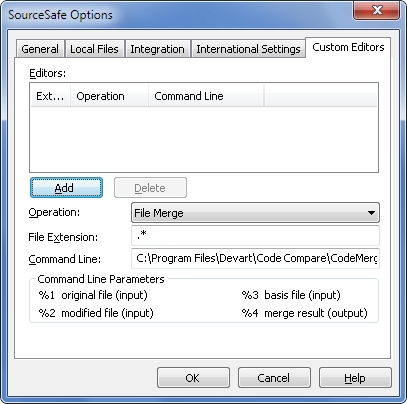
Note
Use your product installation folder instead of [InstallationDir]. By default it is C:\Program Files\Devart\Code Compare.