GitKraken Integration
Only a standalone version of Code Compare can be integrated into GitKraken. In the Visual Studio extension, unfortunately, there is no possibility of integrating with GitKraken. This is due to the fact that GitKraken has some access restrictions to its files, therefore, documents cannot be opened in Visual Studio.
To configure the integration, you should set the following settings in GitKraken:
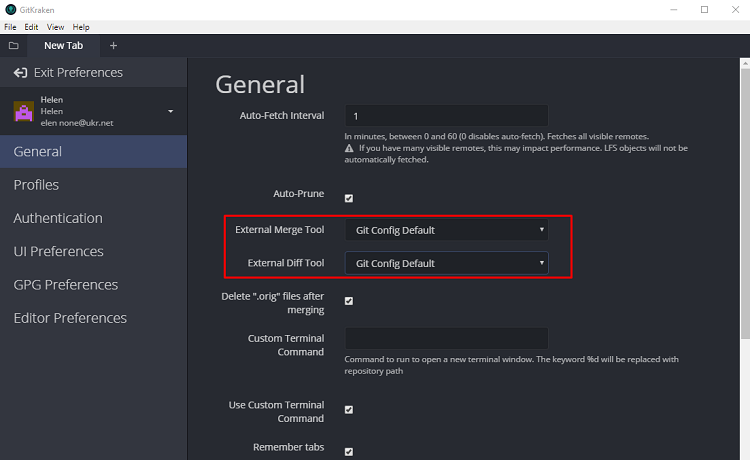
And add the following lines to the gitconfig file:
[difftool "codecompare"]
cmd = \"C:\\Program Files\\Devart\\Code Compare\\CodeCompare.exe\" -W \"$LOCAL\" \"$REMOTE\"
renames = true
[diff]
tool = codecompare
guitool = codecompare
[mergetool "codecompare"]
cmd = \"C:\\Program Files\\Devart\\Code Compare\\CodeMerge.exe\" -MF \"$LOCAL\" -TF \"$REMOTE\" -BF \"$BASE\" -RF \"$MERGED\"
trustExitCode = true
[mergetool]
keepBackup = false
[merge]
tool = codecompare
guitool = codecompare