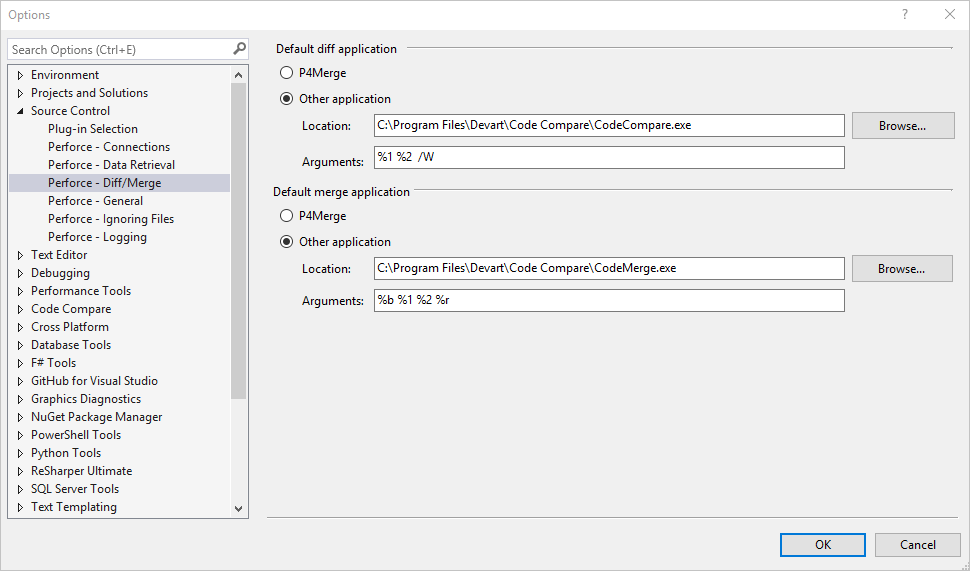P4VS Integration
Setting Up Diff Tool
In order to set Code Compare as the default diff tool for P4VS, perform the following steps:
- In Visual Studio, click Tools on the main menu and then click Options.
- In the left pane, navigate to Source Control and click Plug-in Selection.
- Under the Current source control plug-in, select P4VS - Perforce Plugin for Visual Studio from the drop-down list.
- In the left pane, click Perforce - Diff/Merge.
- Please make sure that you have the settings as on the following picture.