Generating Comparison Report
dbForge Studio provides a possibility to view results of schema comparison in the form of a report.
Generating a Report
Once schema comparison is completed, you can generate a comparison report to keep records of schema changes:
- Right-click on any object in the Differences tab or click on the
 sign and select Generate Comparison Report.
sign and select Generate Comparison Report. - The Generate Comparison Report dialog opens.
- Select the report format, its location, and objects you want to report. You can also add a timestamp to a folder name.
- Click Generate.
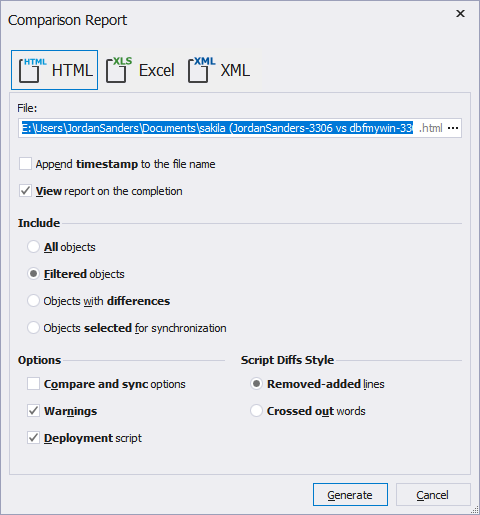
Tip: If you want to open the comparison report after generation, select View report on the completion.